Community Edition is available completely free for the non-commercial purpose only.
For commercial use, check out Paragon Hard Disk Manager for Business.
Everything you may need to quickly backup and recover your data or entire system on the spot, whether its to ensure the integrity and consistency of valuable information, or just to be on the safe side during service and maintenance.
Set up automated backups quickly
You can back up files, volumes and disks entirely or pick one at a time. Select the OS partition and the boot partition will be backed up automatically. If your operating system crashes, you can easily recover it.
Adjust backup scenarios
Define new strategies with custom backup parameters: backup type, frequency/scheduling, retention, scenario-based backup jobs to select “what” and “where”
Backup schedule
Set the rules for backups kick-off
Disk Space Management
Automatically delete old backup images based on specified value
Version Control
Manage your backups and recover what you need
Explore your copies
Mount archives by setting a drive letter. Browse them like regular disks on the computer and recover separate files.
Recovery in WinPE
In case your operating system becomes damaged or corrupted, you’ll be able to boot the system from a bootable USB stick to restore your entire system including the OS, installed programs, user settings and data, all within WinPE environment.
Edition comparison
| Community edition | Paragon Hard Disk Manager Advanced | Paragon Hard Disk Manager for Business | |
| License type | personal | personal | commercial |
| Backup disks, OS, files and folders | ✓ | ✓ | ✓ |
| Copy volumes, OS | ✕ | ✓ | ✓ |
| Windows server support | ✕ | ✕ | ✓ |
| Email-notifications | ✕ | ✓ | ✓ |
| Manage partitions and disks | ✕ | ✓ | ✓ |
| Other features | Advanced restore options, scheduled backups, backup/restore under WinPE | Includes all features of CE and much more | Includes all features of CE, Advanced and more |
System requirements
| Supported Operating Systems | |
| |
| Supported Computer Bus Interfaces | |
| |
| Supported Storage | |
| |
| Supported File Systems | |
| |
| Hardware Requirements | |
| |
| Additional Requirements | |
|