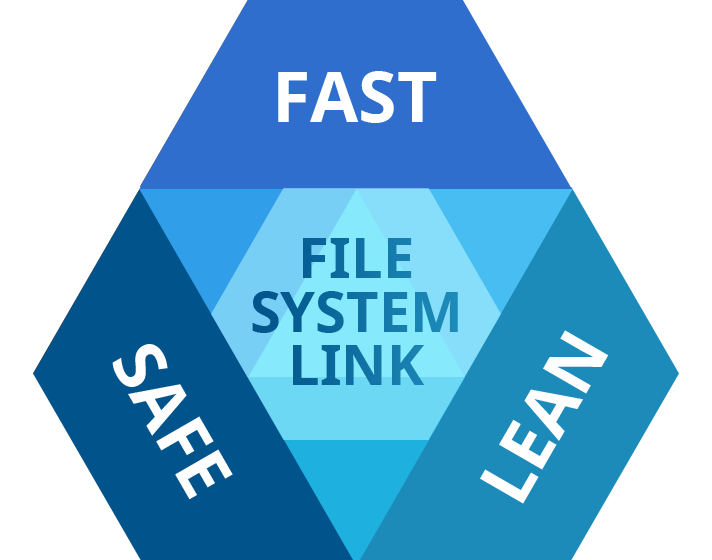
Pick all three.
extFS is one of the primary Linux file systems. With the driver on board, you can plug extFS storage devices into your PC and access their contents for reading, copying, or modification.
Features
- Fast read and write access to Linux-formatted HDD, SSD, or flash drives
- ext2, ext3, and ext4 file systems support
- Set-and-run operation mode
- Managed through the Windows system tray or from Windows CMD
- Support for Linux LVM disks
- Includes ‘Runs at startup’ and ‘Automount’ features
- Safe eject ready
Use Cases
PC-extFS volume data exchange
A hard drive has been taken out from a Linux-based NAS storage, and you need to copy files to/from this disk under Windows OS.
- Install our driver
- Connect this disk via an eSATA connector or USB-to-SATA adapter
- Files on Linux-native volumes are ready for work.
Open media from extFS volume
To watch movies or open large documents stored on a Linux-native volume from your PC:
- Install the driver
- Connect the disk directly to the PC
- Enjoy your content.
Resources
| Product Documentation | Download extFS for Windows by Paragon Software User Manual |
| Need help? | Contact Support or file a support ticket |
Contact Sales
If you have questions related to purchasing extFS for Windows by Paragon Software, click the button below to send us a message.
Submit requestor
Call our Sales team
Global Headquarters (Germany)
For business inquiries only!
Mon thru Fri
United States Office
For business inquiries only!
+1-888-347-5462
Mon thru Fri
