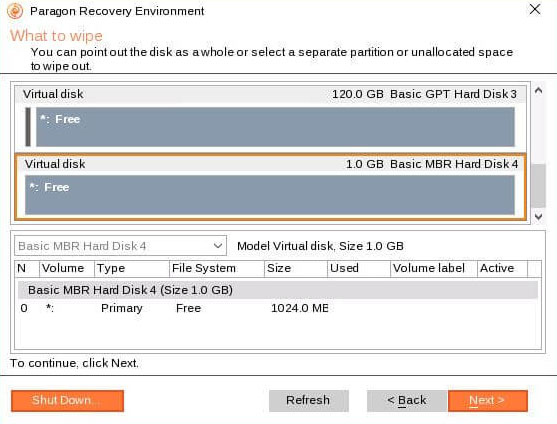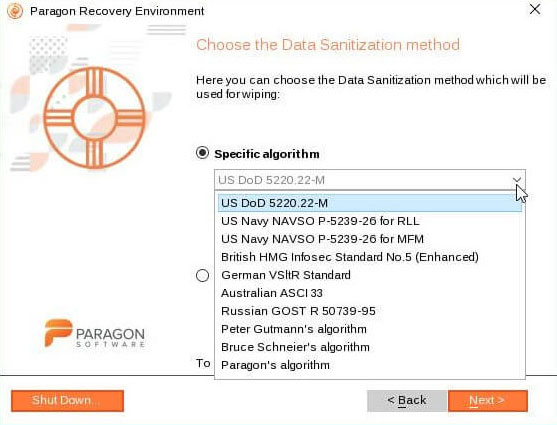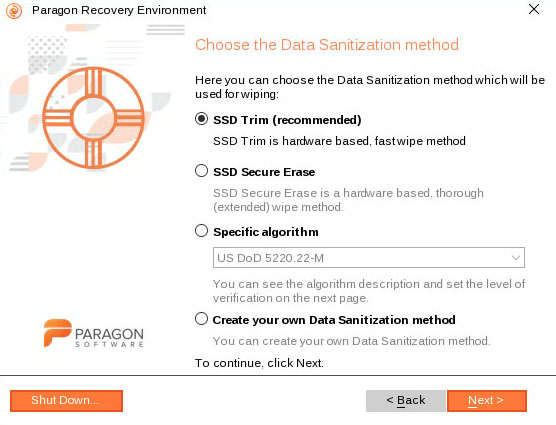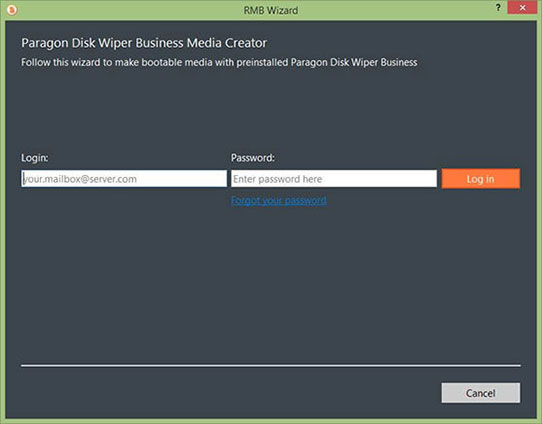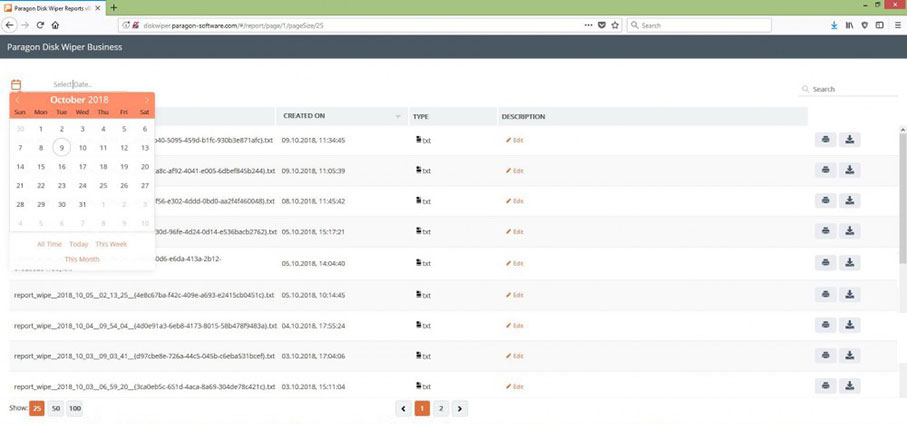What’s new in Disk Wiper?
- New wipe methods: trim free space, secure erase NVME SSD, secure erase SSD.
- Cloud storage service for wipe reports – access from anywhere, browse, print, save PDF locally.
- Build your recovery media: Linux Recovery environment.
Paragon Disk Wiper helps people and organizations dealing with computer equipment adequately protect personal data and comply with increasingly stringent regulatory requirements.
- Use plug-and-play data eraser for desktops, laptops, and flash memory devices
- Sanitize and check entire device, any partitions, individual files, unallocated and free space
- Employ internationally acknowledged data wiping algorithms, clean hidden and protected areas
- Control and troubleshoot all activities, generate reports, and issue data destruction certificates
Why Paragon Disk Wiper?
Opinions
“GDPR requires EU companies to erase all personal data per customer’s request. Disk Wiper can be integrated into any CRM system enabling the permanent erasure of any type of information, with a report declaring the operation has been successfully executed and completed.”
Blocks & Files
October 2018
“The Disk Wiper [module] will do what it says on the tin. If you plan to dispose of your computer or give it away to another person, then you’ll need to securely erase the contents. The Disk Wiper module enables you to wipe an entire partition or drive, internal or external, using government-approved secure wiping methods.”
TechWorld IDG,
March 2018
“Disk Wiper wipes disks and partitions… which cover most of the operations you expect to have at your fingertips when it comes to your hard drives.”
Provide Coalition, 2017
Features
| Cloud service with plug-and-play eraser | Download a package and write it to USB or CD. Plug your media into the computer you want to sanitize and follow simple instructions. All activities, technical data, and reports will be available in the cloud. | |
| Sanitize storages of any type | Sanitize internal and external storage devices. Delete irreversibly user addressable (encrypted or not), protected and hidden areas. | |
| Special handle for SSD and flash memory | SSDs and NVMe devices are known for their issues with data erasure. Paragon offers efficient and delicate mechanism that securely cleans SSD data without degrading memory lifetime. | |
| Full and granular erasure | Use for cleaning up separate partitions, including hidden ones, unallocated disk space, unused space or individual files and folders. | |
| Reliable wiping algorithms | 10 carefully selected international wiping algorithms, including military-grade. | |
| Control & Check | Paragon Power Shield™ technology ensures critical operations resume in case of power failure. The memory is checked upon completion and recommended verification tests performed. Additional sanitation measures are suggested in case of errors. | |
| Reports & Certification | All activities and operation details are saved into your cloud account. Use them to:
|
Use Cases
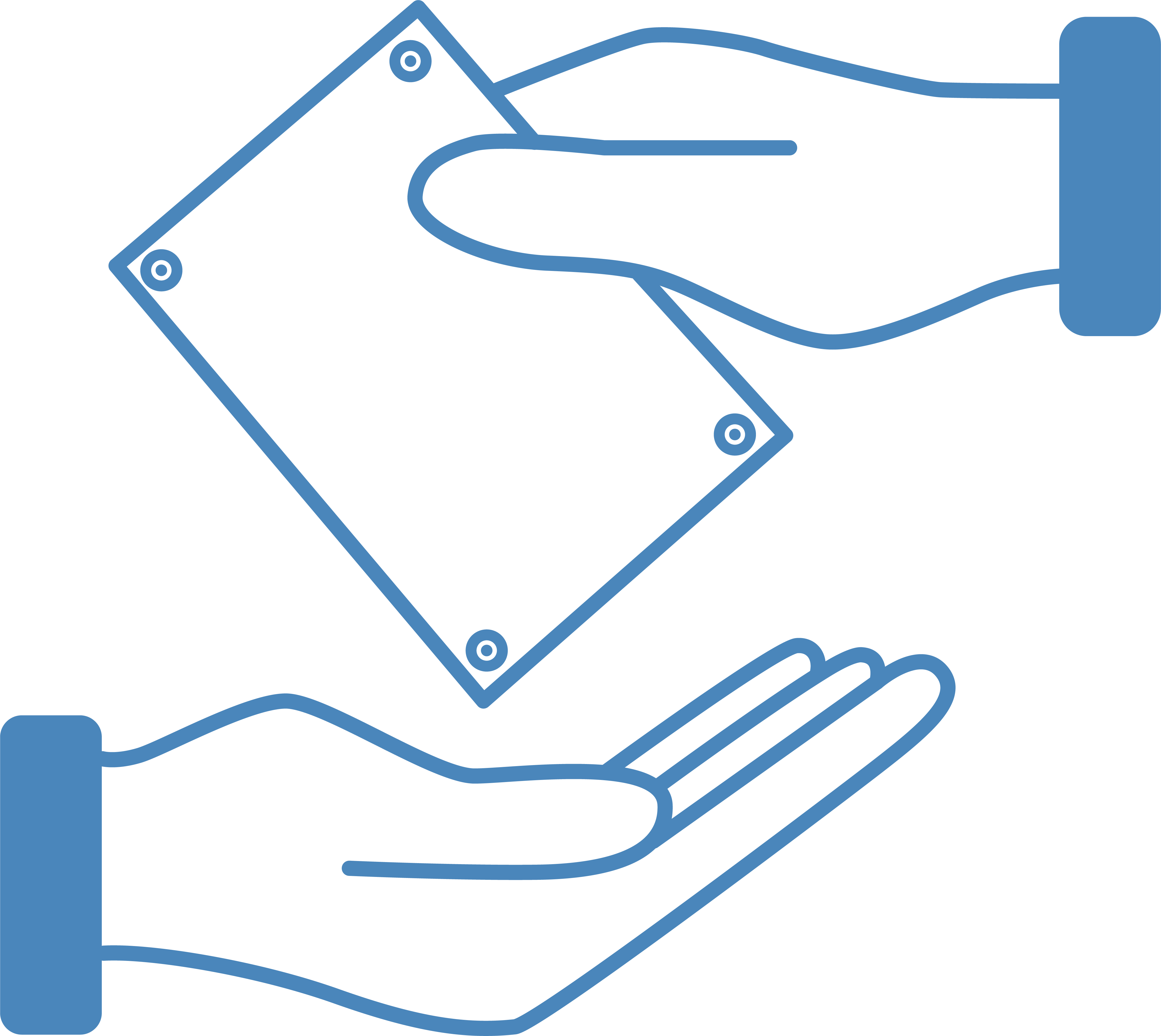 | Exchanging data on removable media Even deleted from the removable media data can be easily restored with forensic tools. It’s a good idea to sanitize your disk before letting it out. No need to destroy the entire disk, just the free space – Paragon Disk Wiper makes it a breeze for you. |
 | Furnishing your obsolete notebook Getting rid of your obsolete notebook? Whether your give it away as a gift, donation or reselling it – deleting your data and resetting the system is not enough. You need to sanitize all your disks and that is where Paragon Disk Wiper comes in handy. |
 | Protecting customer data As computer reseller or maintenance shop you deal with returns, refurbishment, or repairing customer equipment. In all these cases you need to protect customer data. GDPR regulation entitle your customers with the right to request data destruction certificate. Paragon Disk Wiper will save you a lot of time and trouble here. |
Resources
| Product Documentation | For easy start check out Paragon Disk Wiper Quick Start Guide Download Paragon Disk Wiper One Pager |
| Reviews | Learn how Disk Wiper helps to ensure GDPR compliance (a Blocks & Files review). |
| Need help? | Contact Support or file a support ticket |
Contact Sales
If you have questions related to purchasing Disk Wiper (Preview), click the button below to send us a message.
Submit requestor
Call our Sales team
Global Headquarters (Germany)
For business inquiries only!
Mon thru Fri
United States Office
For business inquiries only!
+1-888-347-5462
Mon thru Fri