While built-in macOS firewall efficiently blocks unwanted incoming connections, Paragon Firewall for Mac helps you control programs and services that send information to the Internet, making sure not a single bit of data leaves your computer without your permission
familiar interface
A familiar, fully integrated interface that helps you control and manage your network traffic
network monitoring
Prevents any app from sending unauthorized data
Detailed traffic statistics and connections log
Get detailed incoming/outgoing traffic statistics and connections log for each application running on your Mac.
From the convenient dashboards, check lifetime data statistics (starting from the firewall installation) via daily, weekly, monthly, and yearly reports. Quickly expand or hide the statistics section with a single click.
Silent mode
Sometimes, it’s convenient to work in silence. You can turn off all notifications and temporarily allow or block all outgoing connections.
Alert mode
Whenever a new app tries to go online, you’re prompted whether you want to allow it to communicate over the Internet, and your choice is remembered.
Block separate app
Block single app allowing others to work freely. Blocked app won’t be able to set outgoing connection with remote servers and send data
Block by Domain/IP
Set the Domain or IP to automatically block connections to them.
Setup rules for local traffic and system applications with one click
The App lets you to set generic rules for all local network traffic (allow/deny) and automatically ignore macOS system applications traffic to make network monitoring even more transparent, clear and flexible!
Activate/Deactivate through one click
To stop the app you need to click on the button and all connections will be recovered. Your settings and rules will be preserved