The ultimate Paragon Software toolkit for users facing cross-platform limitations and incompatibilities when switching between Mac and Windows OS.
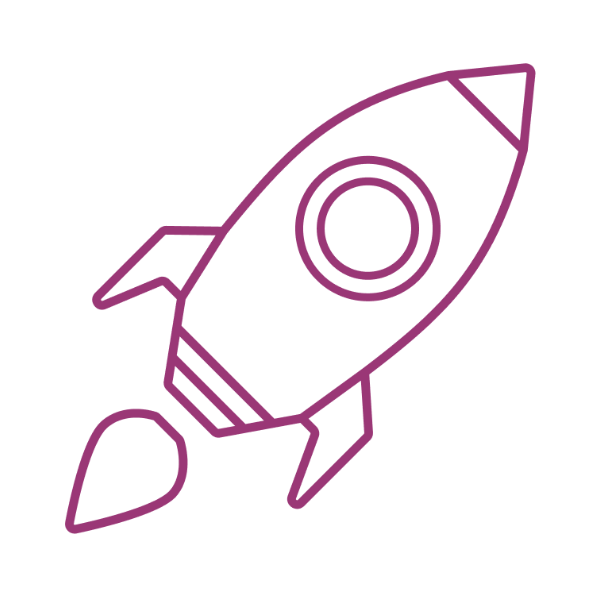
Blazing Fast
Access to files,
volumes, drives

Fully Compatible
Supports macOS Sequoia

Powerful Features
Safe operations with data,
seamless UX
What’s inside?
NTFS for Mac
Read and write NTFS-
formatted data from your Mac.
APFS for Windows
Smoothly operate with
APFS-formatted files on a
Windows PC.
HFS+ for Windows
Ensure seamless work
with macOS formatted
HFS+ files on a PC.
CampTune
Redistribute storage space
between Mac and Windows
with just a simple slider.
How it Works
1
Get the pack, the products
will appear in your account.
2
Download the solution
you need and activate it.
3
Use the products to read, write
and manage drives on Windows
or Mac.
Features
| Features | Benefits |
|---|---|
| Access different file systems | Write, copy, edit or delete files on Microsoft NTFS-formatted drives from your Mac. |
| Migrate from Windows PC to Mac | You have a large amount of data on your old PC that you’d like to transfer to your new Mac. |
| Free up extra disk space | Running out of disk space or installing a resource-hungry application? Try CampTune. |
Frequently Asked Questions
| How do I get started with Paragon Mac ToolBox? | |
|
Resources
| Product Documentation | Download Paragon Mac ToolBox One Pager |
| Need help? | Contact mmt@paragon-software.com |