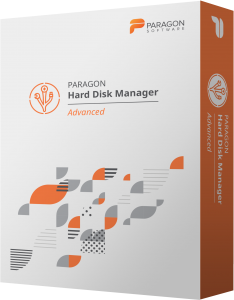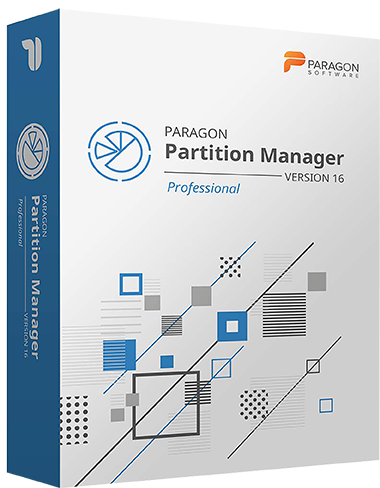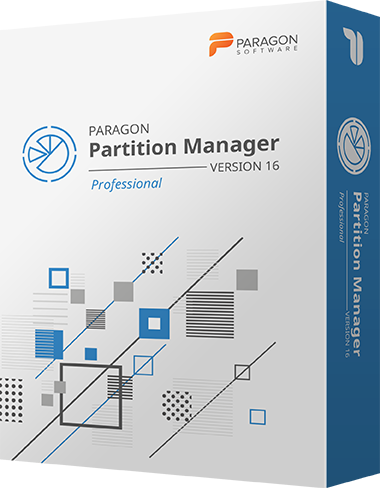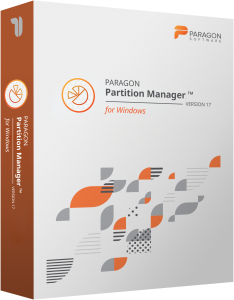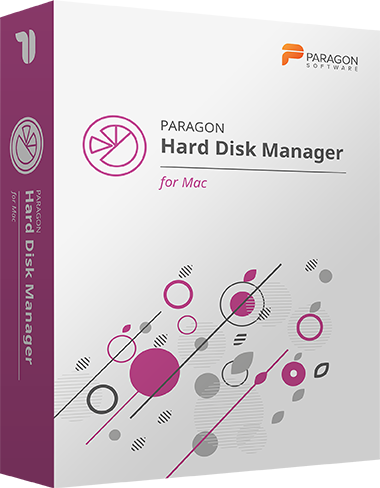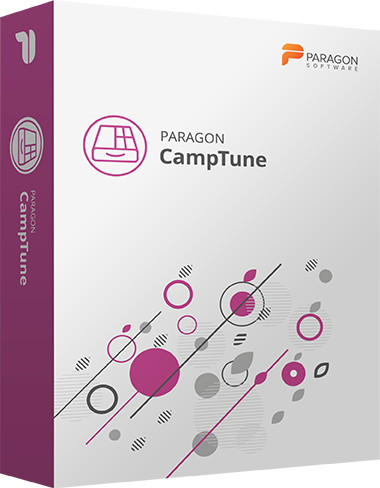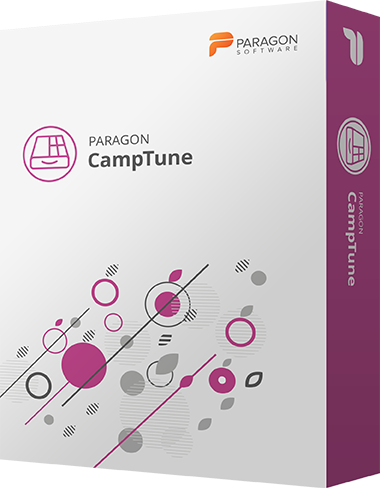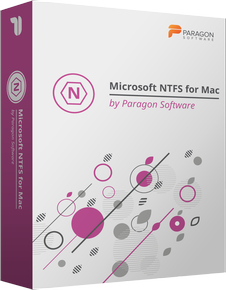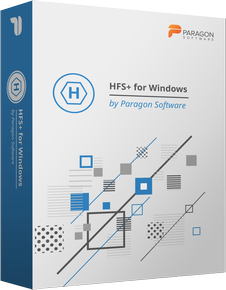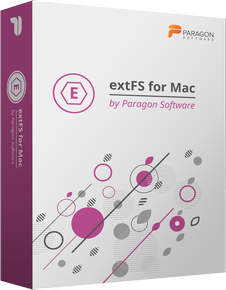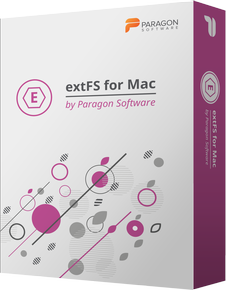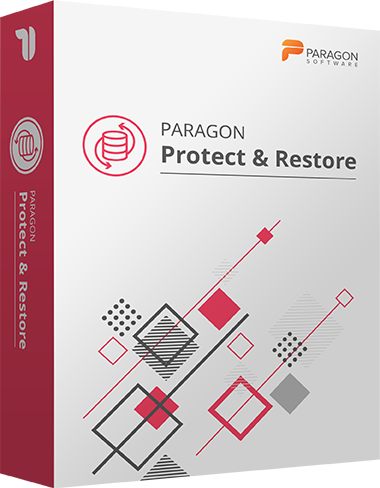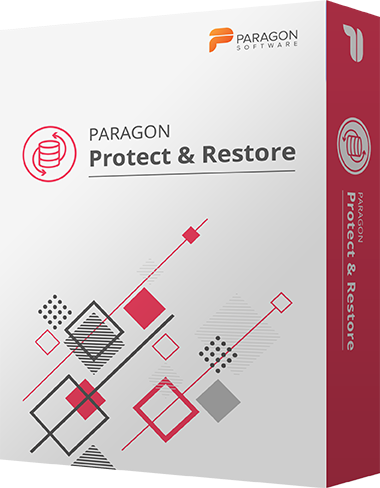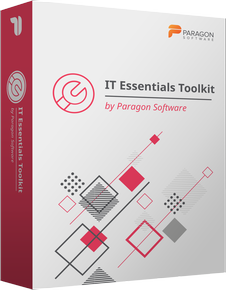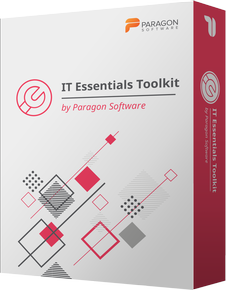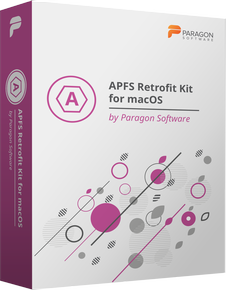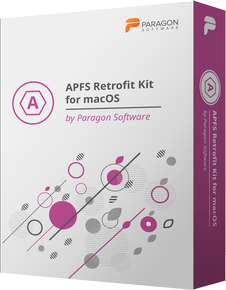Since 1994, Paragon Software Group has delivered a wide range of software tools, solutions, and technologies. Our offerings range from low-level storage management and file system drivers to safekeeping and recovery of operational, business, and user data across heterogeneous platforms and environments. Global business partners include ASUS, Avast, Belkin, D-Link, HP, Intel, Microsoft, Netgear, Nvidia, Realtek, Seagate, Siemens, Technicolor, Telechips, Western Digital, Wyplay, and many others.
We provide:
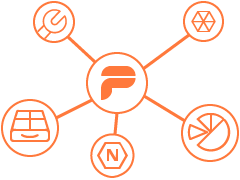
- Products that are intuitive and easy to use
- Solutions that completely address technical and business challenges
- Time-proven, reliable technology and expertise
- Responsive services and qualified support for immediate resolution
- Technical, cost-efficient solutions
Media Contacts
Download Center
| Corporate Logo | ||
|
BEST of the BEST!
Paragon Software Group products have received high ratings, awarded more than 310 times by established media outlets including PC Expert, Top Ten Reviews, PC World, IT Expert, Micromart, Software Crew, and many others.

Microsoft NTFS for Mac by Paragon Software. Latest award: 5-star review of the Big Sur-ready edition.
Verdict: “The interface is the best found, and the application itself offers additional drive tools for taking full control. The latest version also supports M1 chip, Big Sur (11.5) and APFS format to complete a perfect application. Paragon NTFS sets the standard and deserves a full 5 star reward.”

“A no-brainer upgrade for those installing macOS 10.14 Mojave, Paragon NTFS for Mac remains the best cross-platform utility money can buy, especially now that it plays nice with Apple’s new dark mode.”
MacWorld US, Editors’ Choice 2018

Paragon Backup & Recovery 16 was reviewed by Pandia and rated with 4.5 out of 5 stars!
«Whether you are a novice computer user or a professional one, Paragon Backup & Recovery is the perfect data backup product for all your backup and recovery needs».
April 2017 by Pandia

Paragon Protect & Restore recognised with the “Best of IT Innovation 2016” award in the category “Server and Virtualization Software” by Initiative Mittelstand!
March 2016 by Initiative Mittelstand

Paragon NTFS for Mac 14 recognised with the “Best of IT Innovation 2016” award in the category “Data Management Software” by Initiative Mittelstand!
March 2016 by Initiative Mittelstand

Paragon NTFS & HFS for Linux 9.0 Pro recognised with the “Best of IT Innovation 2016” award in the category “Open Source Software” by Initiative Mittelstand!
March 2016 by Initiative Mittelstand

Paragon Camptune X recognised with the “Best of IT Innovation 2016” award in the category “System Management Software” by Initiative Mittelstand!
March 2016 by Initiative Mittelstand

Paragon Hard Disk Manager earns the Top Ten Reviews Gold Award for Best Disk Imaging Software!
” Its fantastic innovation in the pVHD (Paragon Virtual Hard Drive) format allows for optimized data storage. Your image files can be as much as four times smaller than the original with pVHD, making it perfect for imaging virtual machines and physical data without taking up too much space.
Paragon’s ability to work with all of the most common operating systems and drive configurations also makes Paragon Hard Disk Manager (HDM) a big winner in the category of best imaging software. HDM has positioned itself to not only address your imaging needs today, but to help you manage your backup, recovery and migration issues for years to come.“
May 2015

Paragon Hard Disk Manager 15 Business has been awarded Editors’ Choice by PC Expert, France, for its outstanding performance and features.
May, 2015

Paragon Hard Disk Manager 15 Professional was given a Editors Choice award by PCMAG.COM
Verdict: ” it always gets the job done with a minimum of anxiety and fuss—while rival programs have sometimes left me with inaccessible data and a racing heartbeatt.”
January 06, 2015 by PCMAG.COM

Hard Disk Manager 14 Suite was given “Best soft 2014” award by PC Mag, Russia
December 2014

Hard Disk Manager 14 Professional was given “Product of the year 2014” award by IT Expert, Russia
October 2014

Paragon Drive Copy for Mac OS X was reviewed by Vous et Votre Mac (France/Belgium/Switzerland) and rated with 4.5 out of 5 stars!
May 2014

Paragon NTFS for Mac was rated with 5/5 stars by Vous et Votre Mac!
May 2014

Migrate OS to SSD 4.0 was reviewed by “TheSSDreview.com” and given a “Top Value” award!
“Paragon Software’s Migrate OS to SSD 4.0 is easily the most efficient and quickest operating system migration software we have used to date… The ability to operate within the Windows operating system streamlines and accelerates the process significantly. Its “alignment aware” aspects keep our partition alignment concerns in check…Migrate OS to SSD 4.0 is totally deserving of our “Top Value” award!”
December 2013

Hard Disk Manager 12 Professional got the “Expert Choice 2013” by IT World, Russia
October 2013

Paragon ExtFS for Windows was rated with 5/5 stars by Linux Insider
September 2013

Paragon Partition Manager 12 was reviewed by FindmySoft and rated 5 out of 5 stars!
“Paragon Partition Manager gives you complete freedom to manage your partitions however you want, without any kind of difficulties”
June 2013 by Frederick Barton, FindmySoft

Paragon Hard Disk Manager 12 Suite was given a GOLD AWARD by Top Ten Reviews!
Verdict: “Paragon Hard Disk Manager is comprised of an assortment of valuable disk-management tools in one easy-to-manage utility software suite”
April 2013, by Top Ten Reviews

Paragon Backup & Recovery 11 Home was given a SILVER AWARD by Top Ten Reviews:
“Paragon works across a variety of devices and is an excellent choice for managing your backup scenarios”
April 2013, by Top Ten Reviews

Paragon’s products were reviewed in the UK’s “PC and Tech Community”
January 2013 by PCR for the UK’s “PC and Tech Community”

Backup & Recovery 12 Home has won editor’s choice in a recent review and round-up of disk imaging/backup software on the Top-Windows-Tutorials.com:
“…Paragon Backup & Recovery 12 passed all our tests and crucially does not demand that the user reboots his or her PC every time a disk to disk copy is performed. Congratulations to Paragon software for a much improved product and one that we’re happy to recommend. Paragon Backup & Recovery 12 gets our tried, tested and approved seal and is editors choice for 2012/2013”
December 2012 by Top-Windows-Tutorials.com

Paragon Drive Copy 12 Professional was reviewed by PC ADVISOR and rated with 4 stars out of 5!
The verdict: Paragon Drive Copy 12 Professional does pretty much what it claims, copying drives and components of drives from one place to another. […] It’s well priced, though and can be a big time-saver when upgrading or protecting your system.
October 2012 by PC Advisor, UK

Paragon Hard Disk Manager 12 Professional was reviewed by Windows IT Pro and rated with 4.5 out of 5!
RECOMMENDATION: “If you work on desktop or server hardware, this is a must have in any PC technician’s toolbox. […] Hard Disk Manager has everything you need to maintain good hard disk health“.
October 2012 by Windows IT Pro, USA

Paragon Hard Disk Manager 12 Professional was reviewed by BCC Hardware and was given “Editor’s choice” award!
“The Paragon Hard Disk Manger 12 Professional software is pretty much exactly that. It’s professional and works as advertised in everything we tried. I know that no software is perfect, but this came about as close as anyone could get when it comes to backing up, moving and managing your drives and more”.
October 2012 by BBC Hardware

Paragon Hard Disk Manager 12 Suite was given a GOLD AWARD by Top Ten Reviews!
Verdict: “Paragon Hard Disk Manager is comprised of an assortment of valuable disk-management tools in one easy-to-manage utility software suite”
April 2012, by Top Ten Reviews

Paragon Backup & Recovery 11 Home was given a SILVER AWARD by Top Ten Reviews:
“Paragon works across a variety of devices and is an excellent choice for managing your backup scenarios”
April 2012, by Top Ten Reviews

Paragon Software is awarded five stars in CRN 2012 Partner Program Guide
The Paragon Channel Partner Program was awarded the highest rating in Computer Reseller News’ (CRN’s) 2012 Partner Program Guide!
April 2012

PC Utilities (UK) has given a Recommended Award for Paragon Hard Disk Manager 12 Professional with 85% awarded!
“With either version Hard Disk Manager offers pretty much all the average user should ever want from a disk tool. It’s powerful but it remains easy to use so will suit the novice and experienced user alike”.
March 2012 by PC Utilities (UK), issue 151


Paragon Hard Disk Manager 12 Suite was reviewed by Download Crew (UK) and rated with 4 stars out of 5!
“One-stop application that comes ready to handle almost any hard drive management task”
March 2012 by Download Crew (UK)

Paragon Migrate OS to SSD was reviewed by Geeks to go! and awarded with 4.5 stars!
” Paragon Migrate OS to SSD is simply a great compliment to your new SSD. If you want to save the time and effort of reinstalling Windows, there isn’t an easier way”
December 2011, by Geeks to go!

Paragon Backup & Recovery 11 Home was reviewed by ITReviews (UK) and was given 5/5 with a Best Buy Award:
Verdict:
“Paragon have proved with Backup and Recovery 11 Home that when you’ve got a winning formula you shouldn’t seriously tinker with it but the sheer number of additional features means this will remain the standard to beat”
November 2011, by ITReviews (UK)

Paragon Backup & Recovery 11 Home was given an Editor’s Choice Award from Micromart magazine (UK) and rated 9 out of 10:
“You get data security and much more for a very modest price. Very Impressive”
October, 2011 by Micromart magazine (UK)

Paragon Backup & Recovery 11 Home was reviewed by Softwarecrew and awarded with 4 stars out of 5:
“Paragon Software’s Backup & Recovery has always been one of the most feature-packed backup tools around. And the latest release, Backup & Recovery 11 Home, does its best to carry on this proud tradition.”
September 27, 2011 by Mike Williams, Software Crew

Paragon Drive Copy 11 Professional is a WINNER at Windows Users:
“There are other programs that will clone the drive, but you have to have the same size drive to copy it to. The Paragon Drive Copy did great copying it to the 500GB dive with no problem”
May 2011 by Terry Currier , Windows Users

Paragon Hard Disk Manager 11 Suite was reviewed by the Italian edition of PC Magazine.
The product has been rated at 9.8 out of 10.0 and defined as: “a wonderful, all-encompassing utility”
May 2011, PC Magazine (Italy)

Paragon Hard Disk Manager 2011 Suite was awarded with 5 stars out of 5 by Chilidownload.com!
May 2011

Paragon Hard Disk Manager 2011 Suite was reviewed in Computeractive and awarded with 4 stars out of 5:
“Powerful partition management, good migration tools”
April 2011 by Computeractive, Issue 343

Paragon Drive Copy 11 Pro was reviewed in PC World (Spain) and awarded with 5 stars out of 5!

Paragon Drive Copy 11 Pro was reviewed in CHIP (NL), April issue. The product was defined as a complete solution which allows copying files in an easy way.

Paragon Drive Copy 11 Pro was reviewed in PC Actual (Spain), April issue. The product was defined as powerful and effective solution for system migration.

Paragon Hard Disk Manager 2011 Suite won TopTenREVIEWS Gold Award!
“Paragon Hard Disk Manager is our TopTenREVIEWS Gold Award winner for its easy-to-use interface, partitioning features and extensive data backup functions.”
March 23, 2011 by TopTenREVIEWS.

Paragon Hard Disk Manager 11 Suite has been named Editor’s Choice by the U.S. edition of PC Magazine in both March 2010 and March 2011

Paragon Hard Disk Manager 2011 Suite was given an Editor’s Choice award from Micromart magazine (UK):
“An essential hard drive maintenance kit that won’t break the bank”
March 2011 by Micromart (UK)

Paragon Backup & Recovery 10 Home won Silver Star and was reviewed by StarREVIEWS!
“The Backup and Recovery 10 features include many useful abilities making the software a valuable addition to every computer user’s software collection.”
March 1, 2011 by StarREVIEWS.

Paragon Backup & Recovery was awarded with TopTenREVIEWS Silver Award:
“…this disk imaging software has nearly every feature we were looking for”
February, 2011 by TopTenREVIEWS

Paragon Backup & Recovery 2011 (Advanced) Free Edition was reviewd by PC Advisor (UK):
“Paragon Backup & Recovery Free Edition has always been a powerful tool, and now the 2011 version pushes the envelope further, adding a clutch of new features that make it even more essential to those looking for decent backup protection.”
February 2011, by PC Advisor (UK)

Paragon Backup & Recovery 2011 (Advanced) Free Edition was reviewd by PC & Tech Authority Downloads and awarded with 5 stars and Editor’s Choice label!
Verdict:
“An already powerful, feature-packed tool is enhanced further by the addition of several welcome new features, cementing its position as number one free drive imaging tool”
February 2011, by PC & Tech Authority Downloads

Paragon Drive Copy 11 Professional was reviewed by Software Crew (UK):
“Drive Copy 11 is a very capable tool that can simplify just about any migration task, and also includes some handy hard drive management tools for day-to-day use “
February 11, 2011 by Mike Williams, Software Crew

Paragon Hard Disk Manager 2011 Suite was reviewed by Software Crew (UK):
“Paragon Hard Disk Manager 2011 Suite is a solid and reliable drive management tool, particularly strong on partitioning and disaster recovery, with an excellent interface that makes it generally very easy to use”
January 15, 2011 by Mike Williams, Software Crew

Paragon Hard Disk Manager 2011 Suite was reviewed by PC Advisor (UK) and awarded with 4 stars out of 5!
“… just install Paragon Hard Disk Manager 2011 Suite and it’ll do almost everything you’ll need, all on its own “
December 29, 2010 by PC Advisor (UK)
Paragon Partition Manager 11 Professional has won Deutsche Telekom’s “Software of the year 2010” Award – this time in UK!
Paragon Partition Manager 11 Professional was chosen by UK software fans to be “Software of the year 2010” in category “System Software”.

Paragon Partition Manager 11 Professional has won Deutsche Telekom’s “Software of the year 2010″ Award!
Paragon Partition Manager 11 Professional was chosen by more than 800.000 internet users in Germany as the best “System Software” of 2010.

Paragon Backup & Recovery 10 Home was reviewed by Software Crew (UK):
“…packed with high-end backup features, far more than you’ll find in most of the competition. And just in case that’s not enough, you get a host of hard drive management tools, too.”

PC Utilities have given a Recommended Award for Partition Manager 11 Professional with 86% awarded!
Verdict: “An easy to use partition tool with extra features that justify its price over the Personal edition”

Nathan Eddy from eWEEK.com says about Paragon Virtualization Manager 2010 Professional:
“Paragon Software’s latest virtualization software solution gives cost-conscious businesses the ability to continue using an old PC’s applications on a new computer within a virtual environment,”
(eWEEK.com, June 2010)

Expert Reviews (9 Jun 2010):
“An excellent disk management suite, and an essential buy for anyone who vakues their data and their operating system.”
“Hard Disk Manager Suite 2010 itself is a first rate yet inexpensive disk management utility”

Dong Ngo from Cnet.com about Paragon HFS+ 8 for Windows: “All in all, this is a must-have piece of software for those who want to use Windows on Mac hardware. It is especial helpful for those who want to install Windows on their Mac using Boot Camp…If you have been running Windows on a Mac or are plan on doing so, it’s totally worth it.”

Paragon Drive Copy 10 Personal: “An effective and comprehensive range of hard drive tools at an attractive price given the power on offer” (PC Utilities, Issue 127, UK)

Partition Manager 11 Professional was reviewed by Software Crew (UK) and awarded with 5 stars out of 5!
The Final Verdict: Its backup and defrag tools may be rather limited, but Paragon Partition Manager 11 Professional delivers where it really matters, with excellent wizards making it quick, easy and safe to create, manage and reorganize your hard drive partitions.
April 30, 2010 by Mike Williams, Software Crew.

Hard Disk Manager 2010 Suite was reviewed in Computer Shopper (UK)
“Hard Disk Manager 2010 provides everything you need to manage your hard disks…Keep this tool to hand and you can guarantee that any disk maintenance tasks will be promptly resolved”.
June 2010, Computer Shopper

Paragon Drive Backup is the “TopTenREVIEWS Silver Award Winner”

Drive Copy 10 Personal was reviewed by Software Crew (UK) and awarded with 4 stars out of 5!
The Final Verdict: a capable and effective range of hard drive management tools, at a reasonable price.
April 29, 2010 by Mike Williams, Software Crew.

PC Pro highgly recommended Hard Disk Manager 2010 Suite.
“Verdict: a broad collection of useful utilities that would be an asset to any techie’s toolbox”
March 9, 2010 by Darien Graham-Smith, PC Pro.

“Paragon Hard Disk Manager 2010 Suite is a comprehensive collection of tools that can handle just about every hard drive-related task you might want to carry out.”
March 4, 2010 by Mike Williams, SoftwareCrew.

The german PC magazine “com!” highly recommended System Upgrade Utilities 2010 and evaluated the cost/performance ratio with “Very Good”.

Paragon Drive Backup by Paragon Software Group is the “TopTenREVIEWS Silver Award Winner“.

Deutsche Telekom mobile users selected Paragon Software’s PONS English dictionary as the best mobile application of 2009. Paragon has been recognized with the “Software of the Year 2009” award.
More Information about our Software for mobiles at www.penreader.com.

Paragon Drive Backup was rated “Highly commended; the best value for the money” by Micromart.
… it is actually the best value for money and this might make it a more popular choice than the winner. It does anything that most people need and it can back up the boot disk and restore it if there is a problem, even if Windows won’t start. It’s less than half the price but almost as good as the winner.

“Paragon’s Hard Disk Manager Suite simplifies things by offering a one-stop solution for all of the most common disk related tasks.” “It’s hard to see what else this package doesn’t provide.”
PC Utilities Issue 115, Jun 09

Paragon Partition Manager Personal 9.0 had the most comfortable interface of all the partition managers we’ve tried recently; version 10 improves this further. It’s also the most robust package reviewed here.
PC Advisor, Aug 09

Partition Manager Personal Edition 10.0 was reviewed in PC Advisor. And the verdict was:
“Arguably, Paragon’s Partition Manager 9.0 had the most comfortable interface of the partition managers we tried recently. Now, Paragon Partition Manager Personal 10.0 increases the flexibility of the GUI. More practically, it’s the most robust of the packages we’ve reviewed.”

Only the other day we discussed the new EASEUS Partition Manager Home, which enables you to quickly create or delete a drive partition. Now Paragon have released the latest version of their popular partition manager software, with full support for Windows 7 as well as a whole host of additional functionality.
Paragon Partition Manager 10 is a commercial partition manager that will enable you to create, delete, merge or copy a partition. As an example, if you wanted to buy a larger drive, you’ll want to migrate your content from your existing drive. This tool will enable you to migrate or copy across the information. New features within v10 include full support for Windows 7, GPT-formatted drives, an improved user-interface (with a simple or advanced mode) as well as an improved recovery media builder.

If you have ever needed to partition a hard drive to use it for different systems (Linux, XP, or Mac OS) you will know that there is no simple to use software available within windows (Disk management as part of the Microsoft Management console is available but not very easy to use and not deisgned for use by the average user). In order to create, merge, delete and resize partitions it is much simpler to use an external software to perform the tasks for you. One of these is Paragon Partition Manager 10 Personal which now allows full compatibility with new partitioning-technology (GPT), which is used in Windows 7/Vista, Server 2008, Mac OS X and Linux.
Paragon Partition Manager 10 Personal can be run in either “Express Mode” (Wizard based) or “Full Scale” (Advanced control) and offers a plethora of functions beyond the creation, deletion, resizing and merging of disk partitions, sometimes even without the need to reboot the system.
The software provides partition copying and migration tools to alllow for easy hard drive upgrades and resizing of partitions between Mac OS X and Windows operating systems (very useful if you use your intel based Mac as a dual boot system). In addition, there is a simple to use backup feature to create full backups of your entire system or chosen files and a recovery CD creator for system recovery. The Boot Management feature allows the user to optimise the boot sequence of the system or even prepare the system for a new operating system (create a new primary partition etc.).
We found each wizard very easy to follow with each step explained fully. As with all Paragon software we have reviewed, the help file is literally bursting wth useful information, including walkthroughs of typical user scenarios. Each feature of the software is well explained and the advanced control provides even more features to allow for everything from disk defragmenting to surface tests. Paragon Partition Manager 10 Personal really is a fully featured software and is very reasonably priced (~£22)with enough features to keep any system running smoothly.

Paragon NTFS for Mac was tested by PC Magazin/Russian Edition and won the “Best Software of the year 2008″-award, in the category Network- and PC Backup.

Paragon Drive Backup 9.0 was tested and reviewed by PC PRO and won the TOP VALUE-Award.
“Verdict: Satisfy your inner geek. Not the friendliest-looking backup solution, but it works well and is cheap for what it does.”

Paragon Drive Backup 9.0 personal was tested by Computer Shopper and won the BEST BUY-Award.

Paragon Drive Backup 9.0 was tested by Computer Shopper and won the BEST BUY-Award.

Drive Backup Express (32-bit version) was reviewed by PC WORLD
John L. Jacobi says: “During my entire hands-on with DBE, I was waiting for something to pop and bite me so I could continue to indulge my Sherlockian fantasy with the words “Aha! Just as I suspected, Dr. Watson,” but nothing ever so much as nibbled. I created and restored partitions without incident and the recovery media the program created backed up and restored flawlessly as well. The interface was easy on the eye and the brain, with the possible exception of selecting the drive or partition to back up (the information provided in collapsible tree form was a bit confusing). Other than that, it was elementary.”

Paragon Drive Backup 9.0 Express was tested by chip.de and won the “Best Download of the day – Award“.

Paragon Hard Disk Manager 2008 Suite was tested by Computer Bild Italy and ranked first!
The verdict is: “It works without errors on all kinds of hard disks. Thanks to its understandable menus and paper handbook you can easily create, delete, expand, reduce and shift partitions. Moreover a recovery CD is included.”

Paragon Drive Backup 9.0 was reviewed by Mac Or PC.
The author says: “It makes backing up your computer easy. This means if you come across a problem on your computer you can quickly and easily restore it back to a backup of your choice to get it up and running again. So do I recommend it? This is a piece of software that we shouldn’t just want to have, we need to have it”.

Paragon Drive Backup 9.0 was reviewed by VNUnet and got the excellent mark 5 points out of 5!
The verdict is: Paragon’s Drive Backup is a backup tool that will backup an image of either your entire hard drive or a partition. Better still, with the new Hot Backup function, you’ll be able to backup your data whilst you’re still working on your computer, with minimum impact”.

Paragon Partition Manager 9.0 Personal was tested in Computer Bild Italy and won as the best quality/price product.

Paragon Rescue Kit for Mac OS X -Lite was reviewed on Network World.
The author says: ” The software aims to help Mac users recover from system problems by rescuing data and restoring their systems. The solution offers tools for data recovery and ships with fully automated wizards that help users back-up and restore partitions. The software will perform a full back-up/restore and/or file/folder rescue even if the operating system cannot be loaded, including a file browser to enable restoration of data on a file or folder basis.”

Paragon Rescue Kit for Mac OS X -Lite was reviewed in Macworld Italy. The result of the first test is: ” Rescue Kit for Mac – Lite seems a good piece of software and it does its main job (recovering files from damaged drives) quite well.”

Paragon NTFS for Mac OS X 6.0 was reviewed in UK computer magazine MicroMart and received 8 stars out of 10!
The verdict is: ” What paragon NTFS for Mac OS X promises, and delivers, is full read and write access to NTFS – formatted drivers. It does exactly what it promises to do, quietly and without a fuss.”

Paragon NTFS for Mac OS X 6.0 was reviewed in American CPU magazine and got 4,5 points out of 5!
The author says: ” Easy access to NTFS drivers is more desirable than ever, because Boot Camp lets users dual-boot into OS X and Windows. You can add directories, rename files, and copy files to the NTFS drive. NTFS volume is a quick process that won’t slow down your workflow. NTFS for Mac OS X is very reasonably priced for single-user license.”

Paragon Rescue Kit for Mac OS X – Lite was reviewed in New York Times.
The author writes: “The new solution is able to restore a crashed Mac to its original state. It can perform a sector-level backup, incorporating Paragon’s unique NTFS for Mac technology, which allows rapid reading and writing of data to NTFS volumes and easy transfers of data between Windows and Mac drives.”

Paragon Rescue Kit for Mac OS X – Lite was reviewed on Geek.com.
Brian Osborne says: “Even computers have bad days, but the team at Paragon Software doesn’t believe your data has to suffer. Today the company has launched a new product to protect your data from a “worst case” disaster. The product is capable of a sector level backup. That means when restoring your data you don’t have to go through the time consuming process of reinstalling your applications. Rescue Kit for Mac OS X can be your Mac’s insurance policy. It would be especially nice for anyone who has both Mac and Windows partitions on their computer. Remember, don’t wait until after you lose all your data. Then it’s too late. Nobody wants to see their data go to that big hard drive in the sky.”

Paragon Rescue Kit For Mac OS X – Lite was reviewed on MacWorld.
Peter Cohen writes: “The Rescue Kit for Mac OS X – Lite lets you perform a full backup and restore even if the operating system can’t be loaded, features a built-in “image browser” that lets you find and restore individual files, and lets you backup and restore from any accessible network. It supports commonly used file systems including FAT 16 and 32, NTFS, HPFS, EXT2FS, EXT3FS, Reiser and Apple HFS and HFS+.”

Paragon Rescue Kit for Mac OS X – Lite was reviewed on PC World.com.
The autor says: “The Rescue Kit for Mac OS X – Lite restores your Mac back to its state prior to a catastrophic system failure. It works by performing a sector-level backup, which PSG claims works faster than typical utilities also available. Also included is a File Transfer Wizard which helps you get access to any file system, even those not supported by the OS”.

Paragon Partition Manager 9.0 Personal helps Jon L. Jacobi, editor of PC World to built multiboot system and supports the newest hardware. “It’s my new favorite and a real gem” – writes Jon in his blog.

Paragon Partition Manager Server Edition 9.0 was reviewed on Processor.com (USA).
The athor says: “Paragon Software Group’s Partition Manager Server Edition handles hard drive management and offers advanced maintenance, resize, copy, merge, recovery of partitions, and rescue operations while preventing data loss and reducing downtime.”

Paragon Partition Manager 9.0 Personal was reviewed in PC Answers magazine (UK issue).
The author says: ” Partition Manager can redistribute free space from one partition to another without data loss. It’s also able to merge and hide/unhide partitions, and convert a partition between different types (primary or logical) and file systems (such as FAT32 and NTFS).Paragon has bundled a simple backup wizard to image your data prior to making major changes. This is ideal if you’re upgrading a hard drive and don’t want to mess around with reinstalling anything. We liked the fact you can run the program from CD within Windows, so you don’t need to clutter up your system be installing it.”

Paragon Partition Manager 9.0 was reviewed in Micro Mart UK.
The editor writes: “Designed to be a full partition and recovery solution, the program is obviously aimed primary at the less technically skilled user, as its many wizards carefully guide you through the process of creating, resizing, and deleting partitions on your drives. A simple back-up function is included that lets you safeguard your data, and there’s also a recovery tool can be used even if your PC can’t boot. As an extra bonus, the program also includes a boot manager that lets you manage multiple OSs.’

Paragon Partition Manager 9.0 was reviewed on VNUnet and received 5 points out of 5!
Chris Wiles writes: “Paragon Partition Manager isn’t just limited to partitioning your drive. There are tools for you to defragment and free up vital space on your drives. Partitions can be copied and merged and if you really want to get serious, Partition Manager can be used to format and wipe a drive partition.”

Paragon Hard Disk Manager 2008 Suite was reviewed on Techware Labs.
The author says: ‘Hard Disk Manager 2008 is nice addition to any user’s software arsenal for managing their PC. The tools in the suite are handy to have available for the backup and management of your PC.”

Paragon Partition Manager 9.0 was reviewed in Romanian CHIP.
The author specially noticed new options, helpful wizards and wide functionality of the software. And the summary is: “Partition Manager 9.0 is the ideal solution for managing your hard drive.”

Paragon NTFS for Mac OS X 6.0 was reviewed in French magazine SVMMac (№ 202).
The author compared the software with other similar products and recommended the readers to choose NTFS for Mac OS X 6.0 for its wide functionality. The software was also marked for its simplicity and compatibility with Leopard OS. The evaluation version is included with the magazine on CD.

Paragon Disk Wiper 7.0 was reviewed in UK magazine PC Utilities:
“In order to be safe you need to ensure that the data is destroyed completely by overwriting it with other characters and this is exactly what Disk Wiper enables you to do”. The reviewer specially mentioned user -friendly interface and variety of powerful tools for work with partitions.

Paragon Partition Manager 9.0 Personal was reviewed in PC PRO UK and got the overall rating 5 points out of 6.
“Paragon Partition Manager has always been one of the leading lights in terms of hard disk management, and with software as comprehensive as Personal 9.0 it’s easy to see why.”- writes David Bayon. The author was impressed by the reliability of the software of potentially system-killing tasks and speed of the program performance.

Paragon Drive Backup Server Express was reviewed in CHIP Romania.
The author noticed the relevance of this solution for business segment and its wide functionality of server backup and data managment.

Paragon NTFS for Mac OS X was reviewed in Polish magazine NEXT.
The software was specialy mentioned for its high-speed perfomance and stability.

Paragon NTFS for Mac OS X 6.0 was reviewed in French magazine VVMac (Vous et Votre Mac) and got the overall rating 5 points out of 5!
The software was specially noticed for its performance and transparency. The author also appreciated the functionality of the product, especially NTFS partitions integrity check and errors correction.

Paragon Partition Manager 9.0 Professional was reviewed in Polish CHIP and receive 5 points out of 5!
The author says: “New Partition Manager is a balanced combination of hard disk manager and a backup tool. In new edition of the main Paragon’s product combination of disk manager and backup tool makes it a very good solution, because disk partitioning is connected with risk of data damage. All options are well explained, so advanced users would do main tasks without problem. There are many built-in guides for beginners, which lead them step-by-step during main operations.”

Paragon Hard Disk Manager 2008 Suite was reviewed in CHIP Netherlands and recevied 5 points out of 5!
The author says: If you use the proper software you will be warned when your hard disk is about to crash, because good software will inspect your disk frequently. The easiest for this is provided by the Hard Disk Manager 2008 Suite from Paragon. This software does whatever you can imagine – partitioning, cloning, defragmentation, system recovering, creating backups – it’s all possible.The manufacturer wanted to create a complete and simple to use suite and did even more than this. The simple design and clear menu give easy access to the most important functions. It’s like a wizard that helps you in steps to achieve your goal. This makes Hard Disk Manager very easy and intuitive te use.”

Paragon Hard Disk Manager 2008 Suite was reviewed in French magazine Ordinateur Individuel.
The product was marked for its intuitive interface, helpful wizards for current operations and the ease of backup and restore operations. The verdict is: “ Hard Disk Manager 2008 Suite is a real all-in-one to organize and backup hard drives”.

Paragon NTFS for Mac OS X 6.0 was reviewed on French LogicielMac.com.
The summary of the test is: “Transparency of software is a great advantage and its performances are remarkable, especially as for reading and writing speed.”

Paragon NTFS for Mac OS X 6.0 was reviewed in Brazilian Macintosh magazine MAC+.
The summary of the author was: “With NTFS for Mac, you just need to install it and reboot your machine to star using NTFS volumes as if they are Mac volumes. Simple as that.”

Paragon NTFS for Mac OS X 6.0 was reviewed on CHIPChik.com.
The author says: “Paragon’s new NTFS for Mac OS X completes Boot Camp by allowing the Mac side (Leopard is supported as well) to read, write and format all of your NTFS windows drives. I tried it out and installed in a cinch. The most time consuming part was the requirement to restart the computer. After that, all of my NTFS hard drives are now both readable and writeable. I can’t begin to describe how helpful this is!”

Paragon Hard Disk Manager 2008 Suite was reviewed by IT journalist John Barnett and got the overall raiting 9 points out of 10.
The summary of the test is: ” Paragon Hard Disk Manager 2008 contains a complete set of maintenance tools designed specifically to keep your hard drive in tip top condition. Regardless of whether you simply need to partition your hard drive, clone or image a drive, defragment or securely erase the drive contents Paragon Hard Disk Manager Suite 2008 has a utility to complete the job; making it an essential addition to ever computer users’ tool kit.”

Paragon Drive Copy 8 was reviewed in the UK Computershopper.
The autor says: “Paragon Drive Copy 8 Personal is a fast, convenient and reliable way to upgrade or replace an existing hard disk. It provides a wide range of features for managing disk copying and cloning”

Paragon Partition Manager 8.5 Personal Edition was reviewed in famous French magazine Ordinateur Individuel.
The author made special mention of product’s user-friendly interface and virtual operations mode that can be deactivated. The software was also appreciated for its attractive price.

Paragon Partition Manager 8.5 was reviewed on GadgetSpeak.com.
The author made special mention of product’s user-friendly inetface, fast installation and high functionality.

Paragon Drive Copy 8.0 SE was reviewed in PC Utilities.
The author says: “Using Paragon Drive Copy you can choose to copy the entire drive or selected partitions to another hard disk. The program has a very easy-to-use interface that makes the whole process remarkably painless. The program can also display useful information about your installed drives including how much space is available and how it’s divided up.”

Paragon Hard Disk Manager 2008 Suite was reviewed in the Computer Active magazine and got the overall rating 5 points out of 5.
Chris Cain says: ” The software is easy to use. Split into five clear sections, backups take just a few clicks and there are advanced options.” And the final words were: ” This is an excellent disk tools suite”.

Paragon NTFS for Mac OSX 6.0 was reviewed on Freedreamer.it.
The author says: “Why we need it? It is focused on bootcamp and the problem that B.C. gives when we want to access the Win partition. What solution do we have? Obviously the simplest and fastest one is NTFS for MAC.”

Paragon Drive Backup Server Express was reviewed in CHIP Romania.
The author noticed the relevance of this solution for business segment and wide functionaly of server backup and data managment.

Paragon Hard Disk Manager 2008 Suite was reviewed in Greek PC Magazine.
The software was tested and recommended to the readers. The previous version is included with the magazine on DVD.

Paragon NTFS for Mac OS X 6.0 was reviewed in German magazine MACup.
The author says: “You could only find complicated instructions how to write NTFS files on the hard drive on the specific Internet forums. But this is irrelevant. NTFS for Mac OSX sets a new standard for home users, enterprises and small companies using Mac and Windows in their net.”

Paragon Hard Disk Manager 2008 Suite was reviewed in Personal Computer World UK and received 5 points out of 5 for features and by user’s rating.
Overall mark was 4 points out of 5. The summary of the test is: “Hard Disk Manager 2008 is a comprehensive, all-in-one suite of hard disk tools at a good price.”

Paragon Drive Backup 8.5 was reviewed in C’t Neitherland.
The author says: “Russian based Paragon sent us version 8.5 of the imaging software Drive Backup. We tested the Personal version.This version can make back-ups from dynamic disks and is able to make remote back-ups. Drive Backup had no problem handling our test scenario’s and dealt with all our hardware.”

Paragon NTFS for Mac OS X 6.0 was reviewed on TidBITS.com.
The summary of the test is: “Everything else has, so far, worked as advertised. Which is simply to say: I can add, delete, and modify files on my Boot Camp volume while I’m in Mac OS X, and thereby avoid some complicated work aronds for moving between my Mac and Windows environments. I’ve found read and write speeds to be entirely adequate.”

Paragon Hard Disk Manager 2008 Suite was reviewed on PCIN.net.
In summary results of author’s test were: “I have reviewed several Paragon Software Group titles over the years, I’ve always been impressed by their products. The trend continues to this day. I recently obtained a copy of Hard Disk Manager 2008 and it builds on its predecessors and becomes an even better product”. And the final words were: “The Paragon partitioning software has served my needs well, and I’m sure that Paragon Hard Disk Manager 2008 will be an important utility in my PC maintenance toolbox.”

Paragon Festplatten Manager 2008 Suite was reviewed in German PC Professionell magazine.
In summary of the author was: “Paragon offers a comprehensive solution for administrtion and safety of the large-volume disks, that leaves only pozitive impression from two containing products conferming by the past tests.”

The magazine For Microsoft in the Financial Enterprise Windows in Financial Services interviewed one of the representatives of american banking industry. Brannen Banks, a bank holding company for seven banks in Florida, has found Windows-based disk partitioning software to be a solution that’s highly effective as well as economical. And they choose Paragon Partition Manager Enterprise Server. Frank Gordon, Brannen’s network manager says: ” I discovered that there are many disk partitioning products, but that very few of them are for servers. Among those that do run on servers, most – except for Paragon Software’s Partition Manager Enterprise Server – are way too expensive”. Brannen also faced one special requirement, which was met by Partition Manager, but not by many other products:“I was surprised that few of them support all levels of RAID – and we do have some RAID 0 and RAID 5.” On the whole, Gordon couldn’t be any happier with his own choice of Paragon’s Windows-based software for disk partitioning and data migration.

Paragon NTFS for Mac OS X 6.0 was reviewed on ZDNet.com.
The author says: “With switchers making up vocal minority in the Mac installed base, the demand for better support for NTFS, the primary file system of Windows XP and Vista, keeps growing. Now a third-party developer has come to the rescue. Utility vendor Paragon Software Group on Thursday released a Mac OS X.” And the final words were: “This company knows what it’s doing in the compatibility and storage department. This release sounds like good news for Windows switchers and thus for the Mac in the business market.”

Paragon Hard Disk Manager 2008 Suite was reviewed in PC Revue– Slovakia.
In summary of the author was: ” Paragon Hard Disk Manager 2008 tool charged substantive features and users with him can they completely manage disc away from the backups, cloning, working with partition or disposal data. It all in the pleasant graphic coat translation focus beginners and of the user, who have they from in this manner geared tools apprehension. Advanced users appreciate supported media to backuping, support various file systems formats and deep information about installed storages in PC”.

Paragon NTFS for Mac OS X 6.0 was reveiwed on MacUser.com.
The author says: ” Hard disk utility maker Paragon today released Paragon NTFS, a driver that allows full read/write access to NTFS partitions. Paragon NTFS supports all versions of NTFS, dating all the way from to Windows NT 3.1 to our friend Vista. That’s a lot of NTFS partitions—more than I need anyway”. The author also added that the selling price was competitive and attractive.

Paragon NTFS for Mac OS X 6.0 was reveiwed on the FakeGeek.com.
The summary of the author was: “Software that is useful and does not come with a lot of features that I never use. I recommend Paragon NTFS to anyone who has ever had a NTFS drive in OS X and experienced the frustration of not being able to write or modify any of their files.”

Paragon NTFS for Mac OS X 6.0 was reviewed on Tuaw.com.
The author compared our software with similar products, produced earler , and concluded that Paragon’s solution stood out for its fast perfomance and if the user would need NTFS write ability every day, he checked out Paragon’s tool.

Paragon Disk Wiper 8.5 was reviewed in the international magazine Haking9 (USA issue).
The summary of the author was: “Now let us get back to the main feature of the software that securely erases the data. Once the free space is cleaned using the wizard, there is no chance for recovery. We used numerous types of data recovery software to check Disk Wiper’s effectiveness but were unable to retrive the data. It means that it worked.”

Paragon Drive Backup 8.5 was reviewed on the famous USA comparative site TopTenReviews and received the Silver award in Disk Imaging Software Category 2008.
The summary of the test is: “Paragon Drive Backup is a complete disk imaging tool for backing up to another drive, network, or storage media. The program is also designed to configure and upgrade your data to a new drive.”

Paragon NTFS for Mac OS X and Hard Disk Manager 2008 were reviewed on the famous Italian computer site BitCity. Both products were announced as the latest releases of the company, the author described them from the new features’ side, especially the driver that became real news for the site testers.

Paragon Hard Disk Manager 2008 Suite was reviewed in Sweden Dator Magazine and was specially noticed for its launcher, easy-to-use and understandable. Also the author noticed strong sides of the products, named them by functionality: partitioning, defragmentation, etc.

Paragon Drive Backup 8.5 was reviewed in PC World Australia. The product receives 4.5 points out of 5. The author says: “Paragon Drive Backup 8.5 is the best inexpensive drive-imaging and backup program we’ve seen. We especially liked its tabbed main interface, which provides same window access to tasks, volumes, created images and help”. The final words were: “Paragon Drive Backup 8.5 enjoys distinct advantages, and experienced users will find that Drive Backup offers the best overall experience and level of control.”

Paragon Drive Backup 8.51 was reviewed in Personal Computer World UK. The author says: “We found Drive Backup pretty easy to instal and use. It’s an affordable way of protecting servers and their data without the need for specialised backup hardware.”

Paragon Hard Disk Manager 8.5 was reviewed in the UK Computer Shopper magazine! The author says: “Hard Disk Manager is a useful tool, especially for those with multiple operating systems”.

Paragon Partition Manager 8.5 was reviewed in Computer Buyer. The author says: “This foolproof disk management utility will give you the confidence to create, move and edit partitions on your hard drive, making more efficient use of your storage and opening new possibilities.”
You can read the full review in the November issue of Computer Buyer.

Paragon Hard Disk Manager 8.5 was reviewed in the UK PC Answers and recived 5 points out of 5 for features and 4 points for easy of use and performance! Besides, it got an overall mark of 81%, that is a pretty good result for a solution like this.
The full review is available in the November issue of PC Answers.

Paragon NTFS for Linux 6.0 was reviewed in one of the most famous UK magazines for open source users Linux Magazine (October issue). So to question of the author: “Does it work well?” he himself answered: “Reasonably, and quite quickly”. You can find the full review and the trial of the software in issue 97 of the magazine.

Paragon Software just released Hard Disk Manager 2008 Suite was reviewed in CHIP online, the most popular Romanian computer magazine. The product was described from the different sides. As it is an all-in-one solution all its “ingredients” were reviewed separately: backup, restore, cloning, partitioning, wiping, defragmentation and even more. In the end it was said about the good price for a solution that includes all the needed functionality for personal and professional users.

Paragon Hard Disk Manager 2008 Suite was reviwed in VNUnet and recieved the overall raiting 5 points out of 5! The verdict is: ” Excellent tool for managing and maintaining your home PC”.

Paragon Hard Disk Manager 2008 Suite was reviewed in the famous Computer Active magazine and got the overall rating 5 points out of 5! Chris Wiles says: “… a tool such as Paragon Hard Disk Manager 2008 Suite could be an ideal application for your PC. It ships with just about every drive and partition tool you could require.”

Paragon Disk Wiper 8.5 was reviewed in Slovak PC Review! The article says that Disk Wiper 8.5 is an excellent wiping tool at a very affordable price.
You can read the full review in the October issue of Slovak PC Review

Paragon Partition Manager 8.5 was reviewed in the famous Bios magazine! The verdict is: “Safe and effective partitioning functions for even non-professional users”.

Paragon Hard Disk Manager 8.5 was reviewed in PC Utilities. Ian Barker writes: “The program’s user-friendly approach makes it ideal for novices who might otherwise find some functions rather daunting”.
You can read the full review in the issue 91 of PC Utilities

Paragon Hard Disk Manager 8.5 was reviewed in the October issue of the UK PC Pro magazine and got the overall rating 5 points out of 6! The author says: “New wizards make it easier to use, and the range of operations is impressive for such a reasonable price”.
You can read the full review in the October isuue of PC Pro

Paragon Drive Backup was reviewed in Windows XP Official Magazine. The author of the article emphasizes that restoring a PC from a drive image is less hassle than using a restore disc, and the product solves this problem perfectly.
You can read the full article in the autumn issue of Windows XP Official Magazine

Paragon Hard Disk Manager 8.5 Personal received the Editors’ Choice award in Micro Mart! The product also got the overall rating of 9 points out of 10. The reviewer writes: “You see what Paragon have done is produce a suite which is both fully functional and incredibly straightforward with such an apparent ease it makes me wonder why previous suites and even individual tools that I’ve come across have seemed content to be over complicated or even incomplete”.
You can read the full review in the September-October issue of Micro Mart.

Paragon Drive Backup 8.51 was reviewed in the online source Informatics UK. The product received 4 points out of 5 and achieved 2512 downloads!

Paragon Drive Backup 8.5 Express was reviewed in Australian IT News. The editor writes: “The backup is created as a file, too, so you don’t need another empty hard drive to store it. And zip compression means it might not take as much space as you think, so you could save archives to network drives, burn them to DVD, even save them locally on the drive you’re backing up, if it has enough space.”

Paragon Drive Backup 8.5 was reviewed in Turkish Chip. The product was defined as the ideal solution for server backup.

Paragon Disk Wiper 8.5 was reviewed in the Download Junkie blog. The author emphasizes the importance of wiping when disposing or selling the old hard disk and says: “ure you might not need this tool very often, but at the price available, it might be worth considering for your collection.”

Paragon Drive Backup 8.51 was reviewed in the famous VNUnet.com in the article about the essential utilities for Windows Vista. It was called the most efficient solution for scheduled backup under this OS.
Paragon Partition Manager 8.5 was also mentioned as a powerful tool for partition management and defragmentation.

Paragon Drive Backup 8.5 Express was reviewed in Australian PC Authority, and the verdict is: “Excellent tool for backing up your data, but should you ever need to restore, you’ll need to pay for an upgrade”

Paragon Drive Backup Express was reviewed in famous VNUnet site and the trial version achieved 324 downloads in a month, that is a great result!
The authors of the review say: “Although this program is designed to back up a complete hard drive or partition, for instance, it includes lots of optimisations designed to speed the process up.”

Paragon Hard Disk Manager 8.5 was reviewed in famous PC Pro magazine and received 5 points out of 6! David Bayon writes: “This edition of Hard Disk Manager 8.5 is mainly a disk-partitioning utility, and in that respect it does the job very well indeed. The wizards make it hugely accessible, although it still isn’t perfect, and we like the push towards more OS and file system independence.”

Paragon Drive Copy 8.5 was reviewed in Australian PC Authority and received 4 points out of 5! The verdict is: “Another tool that will generally enable you to perform one key function, but worth having when you need to upgrade your drive or PC “

Paragon Disk Wiper 8.5 was reviewed in RByte source and received 5 points out of 5! The product was tested for adware and spyware modules an was defined as absolutely safe to install.

Paragon Hard Disk Manager 8.5 was tested and reviewed by the online magazine IT Reviews. The product is described as a tool with many useful features for both hardware experts and beginners.

Paragon Disk Wiper 8.5 was reviewed in Australian PC Authority and received 4 points out of 5! The verdict is: “Tool you’ll probably use infrequently, but will be a necessity if you want to completely eradicate drive contents”

Paragon Disk Wiper 8.5 Personal was reviewed in the Polish Hakin9 magazine! The author says: “We used numerous types of data recovery software to check Disk Wiper’s effectiveness but were unable to retrieve the data. It means that it worked.”

Paragon Hard Disk Manager 8.0 was reviewed in the online resource Free Vista File and received 5 points out of 5! The author of the article says that with Hard Disk Manager your valuable data will always remain safe as it is built to guard and serve your PC in the most complete way.


Paragon Disk Wiper 7.0 was reviewed in Softpedia and received 2 awards at the same time: Editors review with 4 points out of 5 and 100% CLEAN guarantee. Codrut Nistor, the author of the article says: “Paragon Disk Wiper has an intuitive interface and all the features needed for its purpose. It has a very good price for the features offered by the licensed version.”

Paragon Hard Disk Manager 8.5 was reviewed by UK VNUnet.com and received the overall rating 5 points out of 5! Chris Wiles underlines: ” Paragon’s Hard Disk Manager is a complete suite of disk management tools, offering everything you should need to partition, backup, create an image, clone and recover your existing drive. When you receive your new PC, the first thing you’ll want to do is to remove or extend the existing partitions. Paragon Hard Disk Manager makes this process easy through its easy-to-follow user-interface.”

Paragon Total Defrag 2007 was reviewed in PC Authority site and received overall rating 4 points of 5! The review says that Pargon Total Defrag is a good tool for defragmenting and improving the speed of the hard drive and a brand new defragmentation toolkit that will enable the users to sort out their drive issues.

Paragon Drive Backup 8.5 is the “TopTenREVIEWS Silver Award Winner“. This disk imaging software is brimming with features and tools to create an exact image of your hard drive and other utility tasks. Paragon Drive Backup is referred to be a complete disk imaging tool for backing up to another drive, network, or storage media.

Paragon Drive Backup 8.5 was reviewed in PC Advisor by Jon L Jacobi as the best inexpensive drive-imaging and backup program. The author says: “Paragon Drive Backup 8.5 enjoys distinct advantages, and experienced users will find that Drive Backup offers the best overall experience and level of control.”

Paragon Total Defrag 2007 is guaranteed by Softpedia to be 100% CLEAN, which means it does not contain any form of malware, including but not limited to: spyware, viruses, trojans and backdoors. Moreover, it posesses such features as Smart Defragmentation, 9 File System Optimization, Innovative Technologies for fast defragmentation and Bootable CD/DVD. This software product was tested thoroughly and was found absolutely clean, therefore it can be installed with no concern by any computer user.

Paragon Partition Manager 8.5 Personal was reviewed in one of the most famous Polish computer magazines PC Format and received the award -“the best quality/price proportions”. You can read the full review of the product in issue 6 of the magazine. Also you can find there the review of Paragon Hard Disk Manager 8.0 Personal Edition.

Paragon Drive Backup 8.5 Personal was reviewed in PC World magazine by Jon L. Jacobi along with other famous solution Norton Save and Restore 2.0. The author said:”I preferred Drive Backup 8.5, it is so well designed that it poses serious competition to higher-end imaging applications”. “I especially liked Drive Backup’s tabbed main interface, which provides same -window access to tasks, volumes, created images, and help.” You can read the full face-to-face review in ths July issue of the magazine.

Paragon NTFS for Linux 6.0 was reviewed in the Linux Magazine ad was specially marked for its new features and serious performance enhancements. Also the both variants of this solutions was detailed described- Personal edition and Embedded systems version. You can read the full review in the June 2007 issue 79.

Paragon Hard Disk Manager 8.5 Personal Edition was reviewed by one of the most famous Danish magazines Komputer for Alle. The solution was presented in a detailed how-to article with a step-by-step description. The authour tried to show the main and the most useful functionality as well as the simplicity in usage.

Paragon Drive Backup 8 was reviewed by one of the most famous French computer magazines, Télécharger.com (01net) in the article named “King of Backup“. Drive Backup was marked for its user-friendly interface as well as for its features focused on users’ comfort such as scheduled backup and Backup Capsule. The author concluded: “Paragon Drive Backup is on of the most powerful software for backup by disk imaging on the market”

Paragon Partition Manager 8.0 Server Edition was reviewed by one of the most famous UK computer magazines- PC Pro and received the award- 5 points out of 6! The Verdict: A useful, versatile partition-management tool that can cope with most current file and disk systems. “The range of extra facilities on offer and its ability to work with server partitions and workstations makes it well worth considering.”

Paragon Total Defrag was reviewed by one of the most famous UK computer sites- Vnunet.com and received the award 4 points out of 5! The author concluded: “Paragon Total Defrag 2007 is a brand new defragmentation toolkit that will enable you to sort out your drive issues.’

Paragon Drive Backup 8.0 was reviewed by one of the most popular UK computer magazines PC Plus. The solution was described in form of tutorial- “how to avoid problems when your PC can’t boot’. It is uderlined by the author that Drive Backup 8.0 is an excellent solution needed for the users’ comfort to make a backup and “low-level copies of your disk, or parts of it, such as Master Boot Record.”

Paragon Drive Backup 8.5 was reviewed by UK ZDnet site and received overall “10 points Perfect” editors’ rating. The product was specially noticed for its feature set, Vista compatibility and simplicity in usage even for inexperienced user. “Version 8.5 is Vista compatible now and includes many novelties such as archive database, bootable backup capsule, restore with shrink and even more.”

Paragon Partition Manager 8.5 was reviewed by the famous international Vnunet.com site and received the overall rating 5 points out of 5! The author marks: ” A modern PC will be supplied with a large hard drive, generally over 250GB in size and with Windows and other applications pre-installed. The hard drive is generally pre-configured either as one large partition or, more annoyingly, made up of a number of smaller partitions. There is no easy way of changing the size of these partitions from within Windows, using the supplied tools.Paragon’s Partition Manager 8 is hard drive partitioning software that will enable you to change the size of your internal hard drive or any drive connected to the computer.”

Paragon Drive Backup 8.5 was reviewed by Softpedia and received the 5/5 award! The author showed the latest 8.5 edition in comparison with the previous one and showed the difference underlining the feature set content:
What’s New in This Release:
New Features:
- New user-friendly user interface.
- New easy-to-use wizard for major backup/restore operations.
- Improved Paragon Hot Backup and Paragon Hot Copy technologies.
- Differential Backup
- Scheduled Backup
- Backup Capsule
- Backup Image encryption and password protection.
- Improved Paragon BTE technology with new graphic user interface.
- Improved and more reliable Recovery Media.
- In-built Volume Explorer
- Easy-to-use Copy and One-Button-Copy Wizards.
- Check image integrity Wizard
- Check Recovery Media Wizard

Paragon Hard Disk Manager 8.0 was reviewed by the famous UK IT WEEK Magazine in the article named “Recover lost data on your computer”. The author underlined that: “Accidents can happen. For a home PC, that usually means important data disappearing into thin air.” In this case he advised to use Paragon Hard Disk Manager to “recover files and folders that have been deleted accidentally”.

Paragon Hard Disk Manager 8.0 was reviewed by UK Act!ve Home Magazine and Personal Computer World Magazine and received the award “Recommended”! Our product was tested from different sides and especially marked for its feature set adn usability: ” It’s a pretty extensive feature set, and one of the most impressive aspects of the software from a usability point of view is the wizard-based operation and the amount of information you’re provided while you carry out a task.”

Paragon Partition Manager 8.5 was reviewed by one of the most famous UK computer magazines PC Authority and received the overall rating 5 points out of 5! Besides the main features of the product the author also underlines: “Paragon Partition Manager isn’t just limited to partitioning your drive. There are tools for you to defragment and free up vital space on your drives. Partitions can be copied and merged and if you really want to get serious, Partition Manager can be used to format and wipe a drive partition.Paragon Partition Manager 8.5 is now fully Windows Vista compatible. The download here is for the Personal edition, designed for home users and single-PC workstations.

Paragon Drive Backup 8.5 was reviewed by Australian C\net site adn received the overall rating user 73% out of 100%! The reviewer underlines that: “version 8.5 is Vista compatible now and includes many novelties such as archive database, bootable backup capsule, restore with shrink and even more.” MOreover Drive Backup 8.5 became one of the first software solutions that received the official Miscrosoft certificate- Windows Vista Compatible product.

Paragon Drive Backup 8.5 Personal was reviewed by one of the most famous UK computer magazines PC Authority and received the overall rating 4 points out of 5! The author marks that with Paragon Software Group, product “protecting your system is relatively easy. You can schedule a backup so that it backs up your important files at either the end of every working day or week. This can be an automated process so it all happens overnight and your system goes to sleep, once the backup is complete.”

Paragon Drive Backup 8.5 Personal was reviewed by famous international vnunet.com site and received the overal rating 4 points out of 5! The author says: ” Paragon’s Drive Backup is a backup tool that will backup an image of either your entire hard drive or a partition. Better still, with the new Hot Backup function, you’ll be able to backup your data whilst you’re still working on your computer, with minimum impact. If you find you have a problem and you need to restore your data, you can restore from a backup image at any time, without requiring you to install further software.”

Paragon Drive Backup 8.5 was reviewed by Norma and Tony, columnists of Bits and Bytes. The authors gave the next description to the product: ” It is a sophisticated backup manager that can handle a variety of configurations. It can create and restore complete or partial hard drive images, partition backups in real-time, perform differential backups, boot capsule backups and more. The program offers a wealth of other advanced options.” On the whole Norma and Tony Leone were satisfied with the Personal Edition of the product.

Paragon Hard Disk Manager 8.0 was reviewed by the famous UK CRN Magazine in the article named “Recover lost data on your computer”. The author underlined that: ” Accidents can happen. For a home PC, that usually means important data disappearing into thin air.” In this case he advised to use Paragon Hard Disk Manager to “recover files and folders that have been deleted accidentally”.

Paragon Drive Backup 8.0 Professional was reviewed by one of the most famous USA computer magazines WindowsITPro among the other backup tools. You can read the full article in February ’07 issue. It is described there the whole testing process and the product seen from the sides of functionaly, usability and the other ones.

Paragon Hard Disk Manager 8.0 took part in UK Personal Computer World Group Test and was compared to the other hard disk management and backup software known nowadays. As the result our solution received the overall verdict: “The undeniably useful extra features make this an excellent all-in-one package.”

Paragon Drive Copy 8.0 Professional was reviewed by UK Personal Computer Magazine and received overall rating 3 points out of 5. The author underlined that: ” With the capacity of hard disks increasing, it is often easier to replace a nearly full hard disk rather than add a second drive to your PC.Drive Copy 8.0 Pro aims to help you out with this, as well as offering a backup tool.”

The latest just released edition of Paragon award-winning Drive Backup was examined from the new Miscrosoft Operating System compatibility point of view. as the result of this test our product received the official status from Miscrosoft. Windows Vista compatible application provides the bulk of its functionality under this operating system.

Paragon Drive Backup 8.0 was reviewed by the authors of “Neat stuff for computer geeks” website and received the following verdict: “Basically, the software creates a backup image of everything on your hard drive, including your operating system and all files and settings, allowing you to restore your whole system or specific files with a minimum of effort. The backup is performed without you having to close windows or reboot your system.”

Paragon Partition Manager 8.0 was reviewed by one of the most popular UK magazines Computer Shopper. It was marked that the product “is a one-stop shop for anything you might want to do with your PC’s hard disk.” And “best of all you don’t need to know how hard disks work to use it: wizards and diagrams take you through every operation”.

Paragon Drive Backup 8.0 was reviewed by one of the most popular UK magazines PC Answers and received the overall rating 80% out of 100. The product was marked for its ease of use (3 points out of 5), for its feature set (3), performance (4) and the value for money (4).

Paragon Hard Disk Manager 8.0 was reviewed by Softpedia.com and received the overall excellent award- 5 points out of 5! The verdict is: “The price is good, the options are great and the amount of time taken to complete the job is incredible. A very good HDD management tool. The Wipe tool allows you to wipe out all data or only the free space so that every trace of deleted files is eliminated. This way the data that is stored and the wiped volume will remain untouched. Also, the wipe method can be customized by the user to create a better wiping algorithm than the ones provided by the application” .

Paragon Hard Disk Manager 8.0 was reviewed by famous computer journalist John Barnett and received the following verdict: Ease of use: 10.0 Features: 10.0 Value for Money: 10.0 Overall: 10.0 The author underlined: “Paragon Hard Disk Manager 8.0 comes in three versions: Personal, Professional and Server, all of which are feature rich and extremely easy to use”. “The first thing to hit you when you launch it is the much improved GUI (graphical user interface.) This has now been re-designed to give a crisper XP style appearance which closely mimics the user interface of other Paragon products. From an aesthetic point of view this new GUI is certainly more pleasing on the eye than the interface of previous versions. For version 8.0 Paragon have also made serious improvements to the program’s core engine”

Paragon Hard Disk Manager 8.0 was reviewed by UK VNUnet.com and received the overall rating 5 points out of 5 and user rating 5 points out of 5! The author underlined: “ Paragon’s Hard Disk Manager is a complete suite of disk management tools, offering everything you should need to partition, backup, create an image, clone and recover your existing drive. When you receive your new PC, the first thing you’ll want to do is to remove or extend the existing partitions. Paragon Hard Disk Manager makes this process easy through its easy-to-follow user-interface. “

Paragon NTFS for Linux 5.0 was reviewed by one of the most famous publications Linux Magazine. The author compared the driver with open source ones and made the conclusion: “It does provide a low-cost and effective solution for many users”. He also underlined the product’s 70-page manual that was very understandable and step-by-step for him. The answer to Is It Worth It? Question was : “Whether this product is worth the money is definitely open for discussion. The biggest question is just how often you need to transfer data between Linux and Windows. I use the Windows on my system only for game playing. However, I created a second partition and formatted it as FAT32 in order to be able to easily copy data between the two systems. So, I can easily say that it is worth the money for the Personal Edition just so that I would be able to format both of the Windows partitions as NTFS rather than FAT32.”

Paragon Hard Disk Manager 8.0 was reviewed by DownloadJunkie testers and received the following verdict: “It is a complete hard drive management toolkit that will serve all your partitioning, backup, restore and drive clone requirements. If you have an old PC and want to move across a partition, clone the drive. If you want to partition your drive, those tools are included. You can backup and restore your data, too. It’s all there, bundled together within one interface.”

Paragon Drive Backup 8.0 was reviewed by Software Repackaging testers from several aspects- 1) feature list, 2) interface/ease of use, 3) backup/restore performance and received the following verdict: “Paragon Drive Backup 8 has a pretty long list of features. You can schedule imaging tasks, make a backup without leaving your Windows environment, split image files, burn them on CD/DVD”. “The interface looks good and it is organized in tasks and categories”. “It can store your backups on most common types of media: hard disk drives, CD & DVD, network drives, USB and Firewire devices. Also we managed to save our backups on DVD without problems.”

Paragon Partition Manager 8.0 was reviewed by one of the most popular Australian magazines Computer Power User and received the value-rating 3.5 points out of 5. The author said: “The last time we tested Partition Manager (January 2006 CPU, page 77), we liked what it offered. This version adds interface tweaks while maintaining its through functionality. Moving forward, it’s not difficult imagining PM becoming a top-shelf product if Paragon stays the course.”

Paragon Drive Backup 8.0 was reviewed by one of the most popular Australian magazines Computer Power User and received the value-rating 3.5 points out of 5. The author underlined that: “ Paragon Software has earned a reputation with CPU reviewers over the years as a dependable source for hard drive-related apps. That’s based on such software as Partition Manager, Disk Wiper, and now Drive Backup.”

Paragon Drive Backup 8.0 was reviewed by one of the most popular Slovakian computer magazines PC REVUE. The solution was specially noticed for its user-friendly interface and the vast range of functionality. You can read the full review in the magazine’s issue (9/2006).

Paragon Drive Backup 8.0 was reviewed by popular computer magazine MS Coder. Please have a look at the site to read more about the product.

Paragon Partition Manager 8.0 was reviewed by one of the most important Spanish computer magazines PC Plus and received award 4.5 points out of 5! (features 4.5, value 4, price/quality 4.5) The author indicates that the program uses its own algorithms for partitioning that are not standard windows or freeware which differs Partition Manager from similar tools and allows it work independent from the OS.

Paragon Drive Copy 8.0 was reviewed by UK VNUnet.com. and received the overall rating 5 points out of 5! The author says: “If you prefer the absolute minimum of hassle, then use the program’s built-in scheduler. In a minute or two you’ll have it configured to automatically run unattended backups every day, week or month, providing maximum data security for the absolute minimum of effort.”

Paragon Drive Backup 8.0 Small Business Server Edition was awarded by the most famous PC Magazine (Russina edition) as the best software of the year 2006. The solution was specially noticed for its wide range of functionality, different backup resources and quick reliable restore possibility. Drive backup was called a strong backup solution.

Paragon NTFS for Linux 5.0 was reviewed by the leading magazine LINUX+. The unique driver was described from two points: functionality and target group of users. Fisrt of all it was said that Paragon NTFS for Linux 5.0 is presented in two editions: Personal and Professional, This variety of choice allows any users get the most of the driver. Secondly, the shole rage of functionality and solution recources were described.

Paragon Drive Backup 8.0 was reviewed by one of the leading Italian computer magazines “ComputerIdea” and received the award-rating 7 points out of 10! The solutions was specially marked for its good combination of price and quality/services it provides. Thus unique “Backup Capsule” was described as a function that’s really worth users’ interest.

Paragon Disk Wiper 7.0 was reviewed by one of the most important Spanish computer magazines PC Plus and received the award 4.5 points out of 5! (features 4.5, value 4.5, price/quality 4.5) The software was specially marked for its sanitization method of erasing data and its moderate price.

Paragon Drive Backup 8.0 Personal was reviewed by Romanian leading coputer magazine CHIP and received the award-rating 4 points out of 5! The author said in conclusion of testing: “Drive Backup is an efficient solution for backup which goes beyond the basic functionality for a backup application.”

Paragon Drive Backup 8.0 was reviewed by leading Slovak computer magazine PC Revue and the verdict is: “Drive Backup is a fast solution thus user doesn’t need to search the needed function all the time in menu. Individual functions are divided into groups, so that we’re post oriented in application and find necessary steps (copied partitions disk to the backup file, on other network drive or for example other hard disk in computer).”

Paragon Partition Manager 8 was reviewed by UK VNUnet.com and received the overall rating 5 points out of 5! The author also recommended Paragon Drive Backup 8.0 as an excellent addition to the products. “Paragon Partition Manager isn’t just limited to partitioning your drive. There are tools for you to defragment and free up vital space on your drives. Partitions can be copied and merged and if you really want to get serious, Partition Manager can be used to format and wipe a drive partition.”

Paragon Drive Backup 8.0 was reviewd by one of the leading UK computer magazines- PC Authority and received the overall rating 4 points out of 5! The solution was especially marked for its usability and simplicity in use. The author also marked such useful unique Paragon function as Hot Backup.

Paragon Drive Backup 8.0 was reviewed by famous computer journalist John Barnett and received the following verdict: “Paragon Drive Backup is a no hassle application that takes the stress out of backing up a hard drive or partition. It’s revolutionary hot copy feature also enables you to copy the hard drive/partition without even leaving the Windows environment, allowing you to continue, uninterrupted, with your daily work. While there are numerous hard drive backup applications on the market, for sheer ease of use and user friendliness Paragon Drive Backup is second to none!”

Paragon Drive Backup 8.0 was reviewed TopTenReviews in “Disk Imaging Software review 2006” comparison article and received the Silver Award. The solution was examined in several criterias: feature set, ease of use, backup/restore process and help/support. “This disk imaging software is brimming with features and tools to create an exact image of your hard drive and other utility tasks.”

Paragon Partition Manager 8.0 was reviewed by Softpedia.com and received the award rating- 5 points out of 5! “Partition Manager from Paragon provides easy and safe partitioning functions to even none-professional users. It’s very easy to use. You can reclaim wasted disk space, organize your data, add new operating systems, speed up file system performance. You just select what partition modification should be done. All will be done automatically without data loss. “

Paragon Disk Wiper 7.0 Personal Edition was reviewed by one of the most popular German computer magazines PC Welt and received the award rating 2.1! The product was specially marked for its functionality and high need in usage even for home users.

Paragon Drive Backup 8.0 Personal was reviewed by one of the most famous Italian computer magazines PC Magazine and got the award rating – 95 % out of 100! During the test the author marked that 8.0 edition has great additions in feature set and interface in comparison with the previous one. On the whole the tester’s requirements were satisfied.

Paragon Drive Backup 8.0 Personal was reviewed by one of the most famous German computer magazines PCWelt and got the award rating 1.7. The solution was tested from different sides and aspects and was marked by the author as an excellent product for easy and reliable backup of separate partitions or the whole hard disk without making efforts. Thus it is suitable for home users who have little knowledge but still needs safety while working.

Paragon Drive Backup 8.0 was reviewed by one of the most famous computer magazines- Hakin9. The product was presented as a handy utility for fast and reliable backup for any target group of users. The main pluses of its functionality were also described in the review.

Paragon NTFS for Linux was reviewed by TechWorld.com.
“Two of the most prominent additions to the new Xandros desktop – the premium edition, at least – are NTFS partition handling and Windows migration tools. The NTFS features are courtesy of Paragon Software Group, whose “NTFS for Linux” product ships with Xandros 4. Traditionally, Linux hasn’t been able to write to partitions formatted with Microsoft Windows’ proprietary NTFS file system, making it difficult to exchange data between the two operating systems.”

Paragon Hard Disk Manager was reviewed by famous computer journalist John Barnett and received the following verdict: It is an extremely versatile disk management application with plenty of power under the hood to satisfy both general and business users. For those less familiar with HDM the application provides numerous wizards which guide the user effortlessly through the various disk management options. These are simply to use and less intimidating. As a disk management package there is simply only one word to describe it, Brilliant! Ease of use: 10.0 Features: 10.0 Value for Money: 10.0 Overall: 10.0″

Paragon Drive Copy 8.0 was reviewed by one of the most important Spanish computer magazines PC Plus and received the award 4.5 points out of 5! (features 4.5, value 4.5, price/quality 5) The author marked: ”The program has wizards which are perfect in terms of simplicity of use, and guarantee maximum migration of data to numerous drives thanks to the wide device support (FireWire and USD for example)…”

Paragon Drive Backup 7.0 Professional was reviewed by one of the most popular Italian computer magazines Quale Computer and received the award 4 points out of 5! The author marked the product for its functionality and flexibility: “it is very intuitive and good for every PC system”, “a very good software to save your data files and to avoid painful losses.”

Paragon NTFS for Linux 5.0 was reviewed by French computer magazine Linux +. The author marked the product for its uniqueness, saying that “it is the unmatched solution available on the present-day market that offers full read/write access to NTFS partitions under Linux and solves a real communication problem based on difference between Windows and Linux file systems”.

Paragon Exact Image 7.0 was reviewed by French computer magazine Micro Pratique (issue ¹5). The author says that “in comparison with the other analogues available on the present day market Exact Image has a very attractive price and it fits both home users’ and system administrators’ needs. Thus it is the first multifunctional product of such kind”.

Paragon Partition Manager 7.0 was reviewed by French computer magazine Micro Pratique (issue ¹5). The author marked that the product is very “powerful and simple at the same time, allowing you to manage the partitions with confidence”. Also the new wizard-driven interface was described as attractive and intuitive.

Paragon Drive Backup 7.0 Personal Edition was review by one of the most famous Romanian computer magazines CHIP and received the award – 96 scores our of 100! The product was specially noticed for its functionality and usability. The author of the review after the thorough testing has given ” complex and good backup” characteristics to Paragon Drive Backup 7.0.

Paragon Drive Copy 8.0 Professional was reviewed by famous computer journalist John Barnett and received the following verdict: “Drive Copy Professional is really easy to use, gets the job done quickly and is packed with a wide range of disk managing option” The product was also marked for its “usefulness and simplicity, making it a must have addition for every system administrator.” Overall rating is: Ease of use: 9, Features: 10, Value for Money: 9, Overall: 9

Paragon Hard Disk Manager was reviewed by famous software directory catalogue 3D2F.com.
The author says: “I don’t really have enough space in the article format to describe all the functionality, safety and usability of Paragon Hard Disk Manager in full. But trust me: If you want to control your HDD completely, it’s worth of trying just that software.”

Paragon Exact Image 7.0 was reviewed by one of the popular German magazines Das Computer-Magazin and received the “Good” score.
The program was marked for its easy-in-use and intuitive interface, that includes several operation assistants, functionality and time saving options. “The backup assistant allows to make a full system backup in a few minutes”.

Paragon Partition Manager 7.0 was reviewed by famous magazine Computer Power User (issue 1).
The author says: “Paragon claims the program won’t cause any data loss if there’s a power failure. I tried yanking the plug during the partition resize operation and didn’t experience a problem.” He also marks that the resize/split operations are “pretty fast”.

Paragon Exact Image 7.0 was reviewed by one of the leading computer magazines in Germany – CHIP (January issue 2006) and the product received ‘good’ overall rating and ‘good’ value for money. CHIP in particular underlines that ‘Exact Image is especially suitable for computer novices providing an extensive assistance and program wizards.

Paragon Drive Backup 7.0 was reviewed by famous Italian PC Magazine (December issue) and the program received 4 stars out of 5!
The reviewer examined the product from the point of its functionality. Especially he paid attention to the Editions’ variety of Paragon Drive Backup 7.0.

Paragon Exact Image 7.0 was reviewed by Computer-Bild German Magazine (December issue) and received “good” score for its functionality and easy-in-use wizard-based interface.

Paragon Exact Image 7.0 was reviewed by one of the leading computer magazines “PC Magazin” (November issue) and received “good” overall score and “very good” value score.
Conclusion: Exact Image 7.0 meets really good the target to save partitions at a reasonable price.

Paragon Exact Image 7.0 was reviewed by popular French Microsoft Windows XP Official Magazine (number 37) and received 4.5 Rating!
The main observations made during the tests:
- Possibility to create a secure backup capsule that one can modify in respect to his needs
- Simplicity of use, all the operations are guided by user-friendly wizards
- Fast execution of backup and restore operations

Paragon SlovoEd was reviewed by the popular computer magazine PC Today and as a result of testing the product received 7,0 rating.
The author marks that SlovoEd can work with several platforms simultaneously (Pocket PC, PALm, mobile phone). The product works fast because of its user-friendly interface and ability to take too little space on your PC. SlovoEd works with many languages- French, English, German, Holland, Italian and Portuguese, you can also modify the dictionaries, for example, increase the vocabulary.

Paragon SlovoEd was reviewed by popular computer magazine PCPlus and received 7,0 rating!
The program was tested from the point of its functionality, space saving and usability. ” If you have to use foreign languages, by buying Paragon SlovoEd you will get low price solution, that doesn’t disturb your working process, because it takes the free space on your phone or PDA that you never use!”

Paragon Exact Image 7.0 was reviewed by one of the leading German computer magazines PC Pro and after the testing the product received “good” rating.
The following summary has been made by the author: “Important imaging operations are very well done by Exact Image, which excels in supporting a wide range of hardware configurations”

Paragon Exact Image 7.0 was reviewed by PC Magazine Russia Edition and the program got Best 2005 Soft Award and Certificate.
In the review the author marked: “This program became a real discovery of the year 2005, because of its smart suite of functions and abilities.” He also underlined the main novelty of the program- backup capsule, that “greatly raises reliability of data safety and possibility of its extraction in case of OS crash and even in case of physical damage of hard disk”.

Paragon Exact Image 7.0 was reviewed by German leading computer magazine PC WELT and received 1.6 scores that meant “very good”. In the summary of the article the product was marked for its wide functionality and especially for its convenience in use both for IT professionals and home users.

Paragon Drive Backup 7.0 has become the “TopTenREVIEWS Silver Award Winner“. The summary: “Paragon Drive Backup 7.0 is a complete disk imaging tool for backing up to another drive, network, or storage media.”
The product was examined from the different criterions, such as feature set, ease of use, backup/restore process and help/support. The product was said to be the only one with the most strong feature package.
Major observations made in the review included:
- Paragon Drive Backup 7.0 by Paragon Software Group is the “TopTenREVIEWS Silver Award Winner” This disk imaging software is brimming with features and tools to create an exact image of your hard drive and other utility tasks
- Paragon Drive Backup 7.0 lets you schedule regular backups at startup, logon, daily, weekly or monthly. This program can also format or delete a drive. This is ideal when creating an exact copy of your drive, because you must format the receiving drive before copying.

Paragon Drive Backup Professional Edition was reviewed by famous Italian PC Magazine (September issue) and the program received 5 stars out of 5! The specialists examined the product from the point of its functionality and simplicity in use. Journalists paid special attention to wide functionality of Paragon Drive Backup.

Paragon Last Minute Bidder 3.0 was reviewed by German PC Praxis magazine (September edition) and was awarded for quality “sehr gut”. Our product was also called “the recommendation of the magazine”. During testing the product showed its userfriendly interface and reliability. It also opened extra functions, such as serial mail sending for mail analysis after auction ending and another one such as Best Price-Modul to let the program choose the needed item on needed topic from the series of equal ones. The verdict is ” Last Minute Bidder 3.0 is a perfect program for those who uses ebay.”

Paragon Exact Image 7.0 was called the program of the month by Russian PC Magazine (August issue). In particular, PC Magazine marks that the program offers some novelties. In the basis of Paragon Exact Image 7.0 lies its own technology, that doesn’t have analogue- Paragon Backup Capsule, that creates a place on hard disc with high degree of protection for reserve copies saving. Thus, the user has 99,9% guarantee of OS stable work and offers high level data protection in Backup Capsule during the computer failure of any degree and origin.

Paragon Exact Image 7.0 was reviewed by UK’s favorite computing magazine PC Plus (232/2005) and earned 9 value score (out of 10) – “A user friendly back-up tool that acts mainly through wizards, but includes several more powerful tools for advanced users“
Major observations made in the review included:
- Firstly, and the most importantly, everything can be done through wizards. These wizards present simple, easy-to-understand interface that show the relevant information in interesting ways, while also maintaining the functionality of the software.
- Secondly, it introduces a neat innovation in the form of back-up capsule.
- So, creating a backup capsule may lead you through a process of resetting the computer, checking the drive for errors, defragmenting it and compressing the archives, but all you need to do is specify the location; the rest is automatic.

Paragon Hard Disk Manager 6.0 received “Test Winner” award from German computing magazine “Computer Bild” (16/2005).
The “Test Winner” Paragon Hard Disk Manager displayed excellence in quality, performance, product design, and value.

Paragon Partition Manager 6.0 was reviewed by UK’s leading computer magazine PC Pro (issue 129, 2005). The summary: “Manage your partitions with ease and confidence with Partition Manager 6!“
Major observations made while testing the software included:
- “Partitioning a live hard disk used to be thought of as an impossible task. Now it’s so simple that don’t give a second thought to re-jigging the boundaries of various virtual disks to create more space, especially with Partition Manager 6, which makes it all effortless.”
- “The wizard walks you through process, so there’s no chance of accidentally destroying a partition and loosing valuable data.”

Paragon Disk Wiper was reviewed by UK’s leading computer magazine PC Pro (June issue, 2005).
Major observations made while testing the software included:
- “Disk Wiper 5.5 is the perfect tool for destroying data held on a hard disk. This is essential for any disk leaving your ownership, as data is all too easily recovered if you rely on the standard delete function of Windows, potentially compromising sensitive personal data such as credit card details.”
- “Disk wiper isn’t only for wiping entire drives ready for sale through: there are more tricks up its sleeve. The Evidence Wiper is invaluable for the daily tasks…”

Paragon Easy CD/DVD Recorder was reviewed by Australian premier monthly computer magazine PC User (05/2005).
The summary: “Writing a data disk should be this easy!”
Major observations made while testing the software included:
- “Paragon Easy CD/DVD recorder manages to do something that practically no other program can, and that is to make the process of backing up files to CDs and DVDs a cinch.”
- “While there are plenty of programs that will burn music the helpless user, who wants to simplify burn a backup of important files or photos, who is left out in the cold trying to figure out how to perform a task that should be ridiculously simple. Paragon Easy CD/DVD creator promises to speed up and simplify the process, and it does this very well indeed.”

Paragon Drive Backup was tested in a head-to-head review of the most popular disk-imagining utilities by USA favorite PC magazine ‘SmartComputing‘ (June issue/2005). Editorial staff of ‘Smart Computing’ magazine evaluated several programs for its ease of use and the ability to fit them into an existing maintenance routine. They also paid special attention to extra features.
“Paragon Drive Backup 6.0 – this disk imagining utility from Germany-based Paragon Technologie is a competitive alternative. Replete with configuration trees, proportional disk maps, file system legends, a status bar, toolbars, and a list of recent back-ups, its interface reveals everything you ever wanted to know about your system’s storage drives and partitions”

Paragon Easy CD/DVD Recorder is included in “30 essential programs to install on a clean machine” PC Upgrade (Future Publishing, UK) cover disc and is the pick in the “CD/DVD burning genre“.

Microsoft awards Paragon Software Group!
At the annual Microsoft Partner conference, Paragon Software Group achieved the best partner status in “Largest Number of Certified Applications in 2004” nomination. More than 10 software applications had successfully passed the Microsoft tests for ISV solutions.
Paragon Software Group has demonstrated its expertise and competency in developing high-quality software solutions that meet Microsoft’s strict certification requirements and customers’ needs.

Paragon Partition Manager 6.0 was tested by Australian premier monthly computer magazine PC User (03/2005). The verdict – “Overall, this is one classy disk management tool“
Major observations made while testing the software included:
- “Partition Manager’s new features make it a major player, with a range of functions to rival any of its competitors. It is a powerful tool with new wizards to simplify the management of your storage drives.”
- “Using the program is fairly simple: from an Explorer-style interface you select the partition or unpartitioned space you wish to work with, select the changes in ‘simulation’ if you wish to, and then apply the changes”
- “The extent of more advanced drive and partition management tools available will also keep power users happy.”
The full review appears in the March issue of PC User (Australia) magazine, which hits newsstands today.

Paragon Partition Manager 6.0 was reviewed by UK’s no.1 monthly PC magazine Personal Computer World (02/2005). The verdict – “This is a useful tool for managing and maintaining hard disk partitions that is easy to use”
Major observations made while testing the software included:
- “Now that hard disks are available in such large capacities, splitting them into smaller, more manageable partitions makes a lot of sense, especially if you fancy multiple operation systems on a single PC. Paragon Partition Manager 6 has all you need to slit up your disks, plus some very handy extras.”
- “The package starts with the main screen showing your current drive setup, rather than a traditional wizard, and from here you can create new partitions or resize existing ones”
- “Wizards appear for more complicated options but all dialogue windows are clear with sensible defaults”

Paragon Hard Disk Manager 6.0 received “good” grade by German popular computer magazine PC Welt.

Paragon Partition Manager 6.0 was reviewed by UK’s best-selling PC magazine Comput active (181/2005) and earned “good” score – “It’s a specialized piece of software, but it’s very good at what it does”
Major observations made in the review included:
- In our tests it worked very well, being able to change the type of partitions and combine, split and delete partitions. Of course, there is always back up files before doing anything this technical, but if you find yourself needing to make changes to your hard disk, Partition Manager 6 is a good buy”
- It has a simple enough menu system – you select the options you want, and tell it to apply the changes”
The full review appears in the issue 181 of Comput active magazine, which hits newsstands today.

Paragon Drive Backup 6.0 -“VALUE AWARD” by UK’s leading computing magazine PC Plus (01/2005), Received Top Value Score!
Paragon Drive Backup 6.0 was awarded with “VALUE AWARD” and received a ten star rating as a top valued back-up utility. Major opinion after testing the software from “PC Plus” Magazine was:
“Drive Backup Personal 6 won us over. It’s powerful and fast, and the combination of backup, partition and disaster recovery functions makes the program great value for money”.
The full review appears in the January, 2005 issue of PC Plus magazine, which hits newsstands today.

Paragon Hard Disk Manager 6.0 Personal excels in CHIPTEST 02/2005 (Germany), p. 124 with “very good” in “price/performance” and “total value”:
Backup is child’s play: There are a couple of image tools out, which backup partitions or disks, but only a few offers such a wide scope of functions as Hard Disk Manager 6.0. Within the new interface you can create backups with ease, without leaving windows or if requested only incremental, and restore them…
Summary: A great suite to manage and protect your disks – even for inexperienced users.

Paragon CD-ROM Emulator Network Version is reviewed by Bulldownload.com and gets Rating 5 bulls.

Paragon Hard Disk Manager 6.0 is rewarded with top grade by German leading monthly PC title and Europe’s largest Internet magazine – Com! Magazin 12/2004

Paragon NTFS for Linux is reviewed by well-known “Linux Magazine” (December/2004).

Paragon Partition Manager 6.0 Professional was tested by UK’s popular computer magazine PC Utilities (issue 52/2004) and received the verdict: “Does the job well“.
Major observations made in the review included:
- “Partition Manager is certainly a well specified piece of software. It can handle the majority of partition types, such as a the various incarnations of Microsoft FAT system, as well as NTFS, HPFS and even Linux file systems.”
- “Partition Manager’s user-interface uses a graphical representation of the disk and this means that resizing or moving partitions is simply a matter of clicking and dragging with the mouse.”
- “Partition Manager worked well in our tests and didn’t appear to be slower or quicker than other partitioning programs.”

Paragon Partition Manager 6.0 -“VALUE AWARD” by UK’s favorite computing magazine PC Plus (09/2004), Earns Top Value Score!
New version of Paragon Partition Manager 6.0 was awarded with “VALUE AWARD” in a head-to-head review of disk management software solutions. In the 10th rate review, Partition Manager was singled out for its prowess in functionality, feature as rich package and enriched performance. Those capabilities earned Partition Manager 6.0 the top value score in the review.
Major observations made in the review included:
- In a few mouse clicks you can create, format or delete partitions, and copy or move them around your hard drive. Most operations run on a wide variety of the file systems from basic DOS/WINDOWS (FAT 16, FAT 32, NTFS) to Linux (Ext2, ext3, Reiser FS) and even HPFS(If anyone cares). You can convert file systems, too, most usefully between FAT32 and NTFS or Ext2 and Ext3″
- This version comes with three new wizards to walk you through some advanced partitions tasks, such as merge partitions or redistribute free space, and they’re genuinely easy to use.”
- If the partition table is destroyed, by human error or a virus, boot from this and you will have the full power of Partition Manager to help solve the problem.”
The full review appears in the September issue of PC Plus magazine, which hits newsstands today.

Paragon Partition Manager 5.5 was reviewed in a head-to-head review of drive partitioning software solutions by USA favorite PC magazine “Smart Computing“.
Some observations made in the review included:
- “Like its competitors, Partition Manager comes with a boot manager for loading multiple OSes. And while the utility’s user-interface is a bit rougher than it’s competitors, Partition Manager comes in a costs just under 40$, making it one of the most affordable.”
- “Paragon’s Partition Manager 5.5 offers several options that enthusiasts will appreciate.”

Paragon Partition Manager 6.0 Personal was rated 4 out of 5 by Italian leading computer magazine “PC World” and earned “good” score.
The summary: “Lo stumento per una gestione completa delle partizioni del disco fisso formattate con qualunque file system.”

Paragon Last Minute Bidder 2.0 excels in PC Magazin (Germany), with “very good” in “price/performance” and with “good” in “total value”

Paragon Drive Backup 6.0 was rewarded with “gut” grade by German leading computing magazine PC Professionell

Paragon Disk Wiper 5.5 was granted the “Excellence award” by the editors of Download2you.com

Paragon CD-ROM Emulator 3.0 received the 5stars Gold award at SoftForAll download portal

Paragon Drive Backup 6.0 was awarded with rate 5 as a tip of editorship by ZDNet.de (member of CNET Networks, Inc.).

Paragon Last Minute Bidder (Last Minute Gebot) was awarded with Sehr GUT by Logo PC Praxis (Sonderheft eBay).
Paragon Last Minute Bidder (Last Minute Gebot) is the “Internet Auction Assistant” that really saves you money!

Paragon Mount Everything (Alles Mounter) was awarded with “PC Professionell – Einzeltests” by popular german magazine PC Professionell (7/03).
Mount Everything removes all barriers – now you can access almost every file system from currently running operating system just like its “native” file system. The program gives every such partition new drive letter, and you can transparently work with this drive just like with any other drive – browse this drive, read and edit any file, create and write files, even run applications.
Summary Features:
- Mount NTFS partitions under Windows® 95/98/ME (see also Paragon NTFS for Windows);
- Mount Ext2/3FS partitions under Windows® 95/98/ME/NT/2000/XP (see also Paragon Ext2FS Anywhere);
- Access to NTFS and Ext2/3FS volumes under DOS;
- Access to NTFS volumes under Linux (see also Paragon NTFS for Linux);
- Scripts for automated batch processing – in DOS, Windows and Linux.

Paragon Hard Disk Manager 5.5 won the test of PC Go magazine in the category of disk utilities.

Paragon Partition Manager 5.5 was rated 5 stars and named “Tipp der Redaktion” by the editors of ZDNET.DE

Paragon Hard Disk Manager 5.0 was rated “9 of 10” by Australian Personal Computer.
Major observations made in the review included:
- “Hard Disk Manager 5.0 is another package that claims to be an all-in-one solution, and by looking at its specifications on paper it certainly appears so.”
- “A full set of utilities make Paragon’s Hard Disk Manager 5.0 worthy of consideration as an all-round solution”

Paragon CD-ROM Emulator 2000 received the “good” award for the tests of the PC-GO magazine.

Paragon Drive Backup 2000 received the “Editor’s Choice” award from the editors of PC Magazine(3/2000)
Find a career at Paragon Software Group!
Paragon Software Group is a leading technology solutions provider for the worldwide enterprise, SMB, and consumer markets. Founded in 1994, Paragon Software Group actively markets and does business in more than 150 countries, with offices in the USA, Germany, Japan and Russia.
At Paragon Software Group, global teams share resources and experience to solve business issues and meet personal goals. Each company member is valued for the unique skills, experiences, and ideas they bring!
Select a location to access local vacancies:
United States
North America Headquarters
Paragon Software Group Corporation
Irvine, California
Submit resume ›
Contact Sales
Global Headquarters (Germany)
For business inquiries only!
+49-761-59018-201
+49-761-59018-130
Mon thru Fri 8:00 a.m. – 6:00 p.m. (GMT+1)
United States Office
For business inquiries only!
+1-888-347-5462 (1-888-DISK-IMAGE)
+1-888-240-8993
Mon thru Fri 9:00 a.m. – 6:00 p.m. (UTC/GMT-7)
Contact us
If you have a question about our products and services, click the button below to leave us a message.