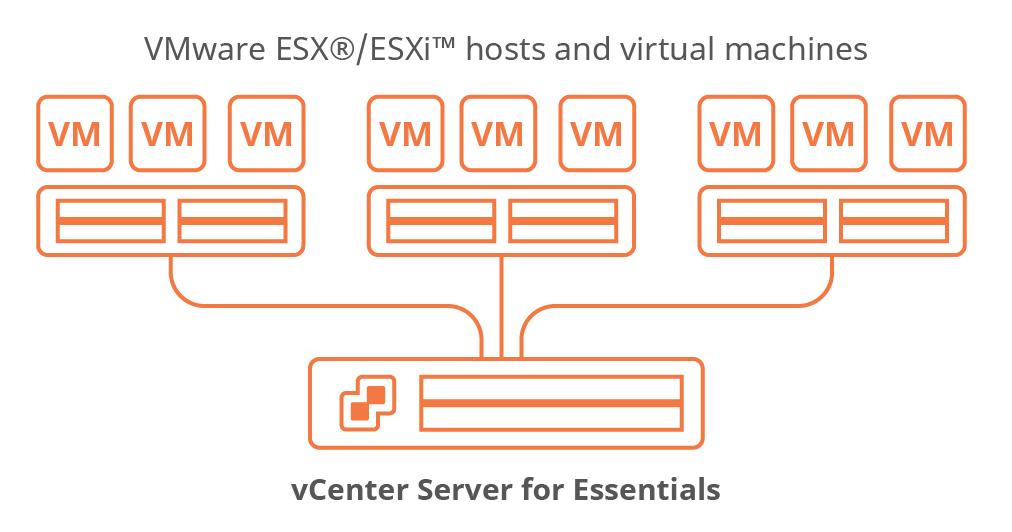IT budgets are one of the main challenges that many small organizations face when dealing with virtualization. High-end solutions generally take heavy upfront investments in both hardware and software licenses, as well as considerable operating costs.
Small organizations can make a good start with VMware vSphere® Essentials Kit.
With a license covering six CPUs, you get the industry-leading virtualization platform that will suit most of your IT needs at a very affordable price.
The basic license, however, doesn’t include vMotion®, High Availability, Data Protection™ and Replication and other VMware components. This stands in the way of ensuring business continuity, recoverability from errors, and resumption of operations in case of malfunctions or disaster. Note that, most third-party BC/DR software entirely relies on these components as well.
Paragon VM Backup can make a good use of these components too, but it still does its job well while running on bare minimum VMware setups. You don’t need vSphere Essentials Plus Kit or Operations Management Acceleration Kit, let alone enterprise-class solutions.
with controlled integrity
- RPO minutes to hours
- RTO within a few hours
with granular restore of files and objects
- Near-zero RPO
- RTO up to half an hour
with v-Launch and replica failover
- Near-zero RPO
- RTO within a few minutes
Features
| Supported VMware platforms |
Note 1: VMware ESXi free versions are not supported.
|
| VM backup |
|
| VM restore |
|
| v-Launch |
|
| Granular restore |
Note: VM Backup Console should be installed on the machine to which the local storage is attached. |
| Replica failover |
|
| Monitoring and troubleshooting |
|
System Requirements
| Hardware |
|
| Operating System |
|
| Microsoft .NET Framework | Microsoft .NET Framework 4.6.1. |
Release Notes
| Version 8.1.1198 | What’s new:
|
| Version 8.1.1184 | What’s new:
|
| Version 8.1.1162 | What’s new:
|
Contact Sales
If you have questions related to purchasing VM Backup, click the button below to send us a message.
Submit requestor
Call our Sales team
Global Headquarters (Germany)
For business inquiries only!
Mon thru Fri
United States Office
For business inquiries only!
+1-888-347-5462
Mon thru Fri