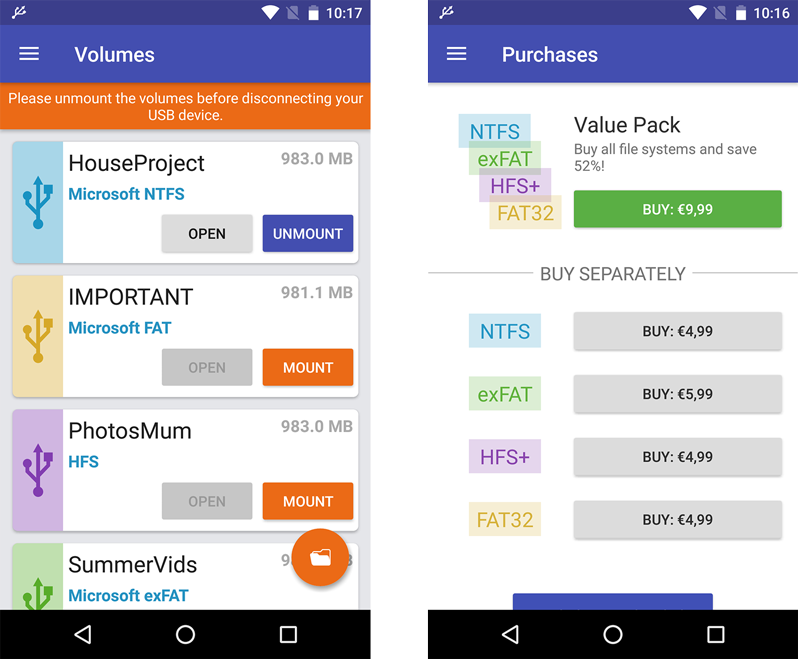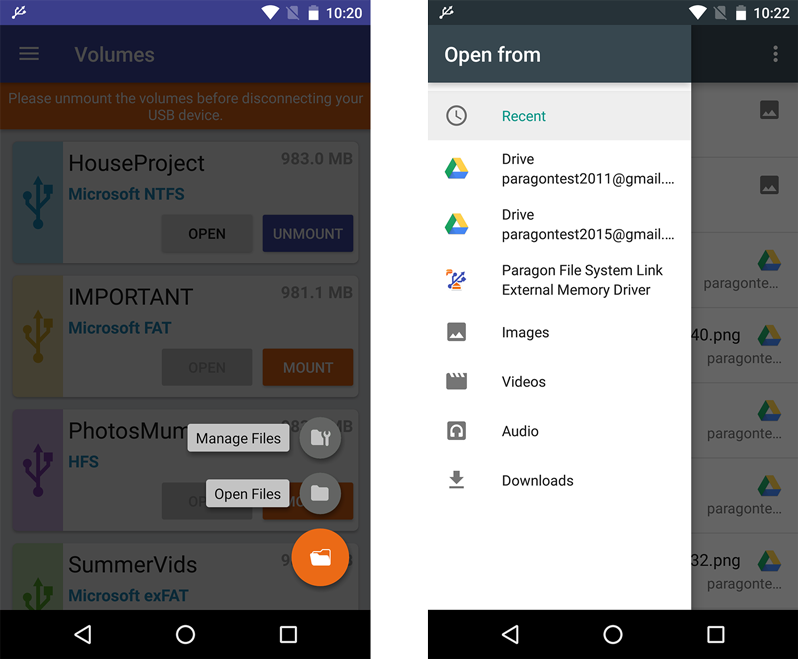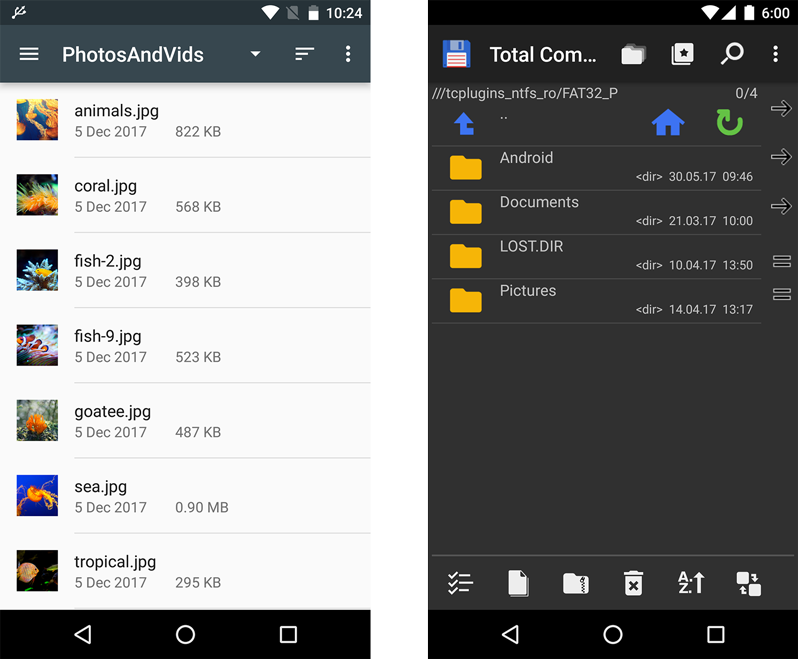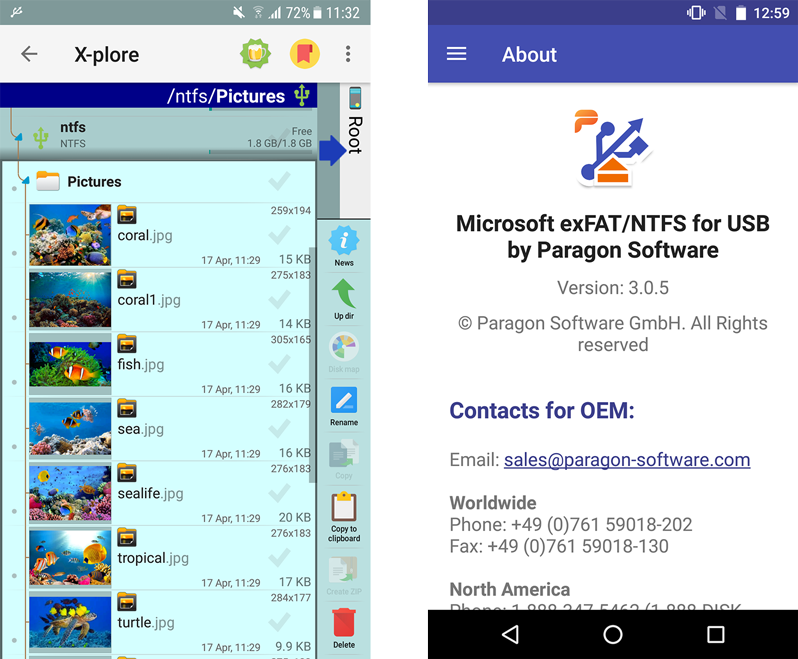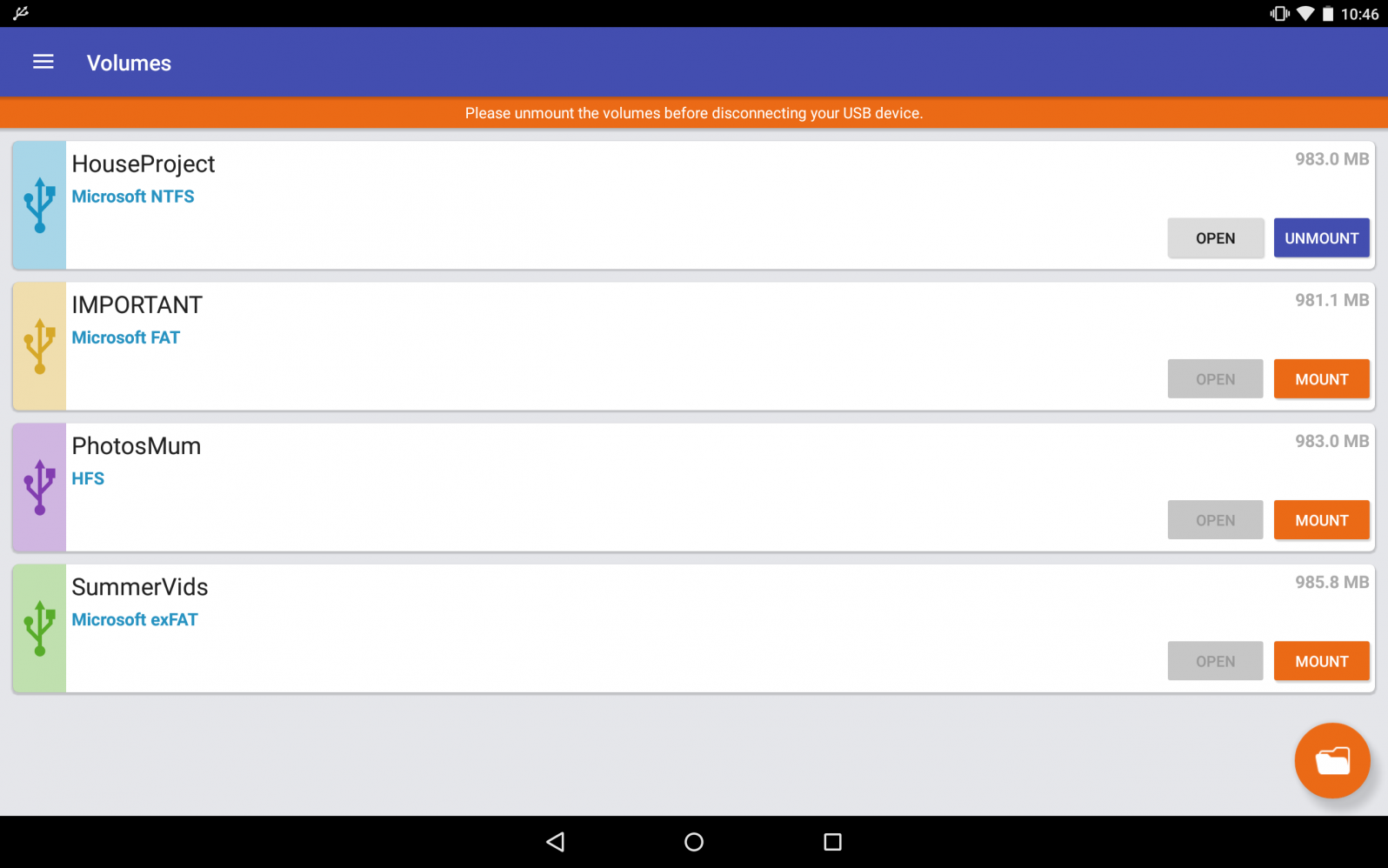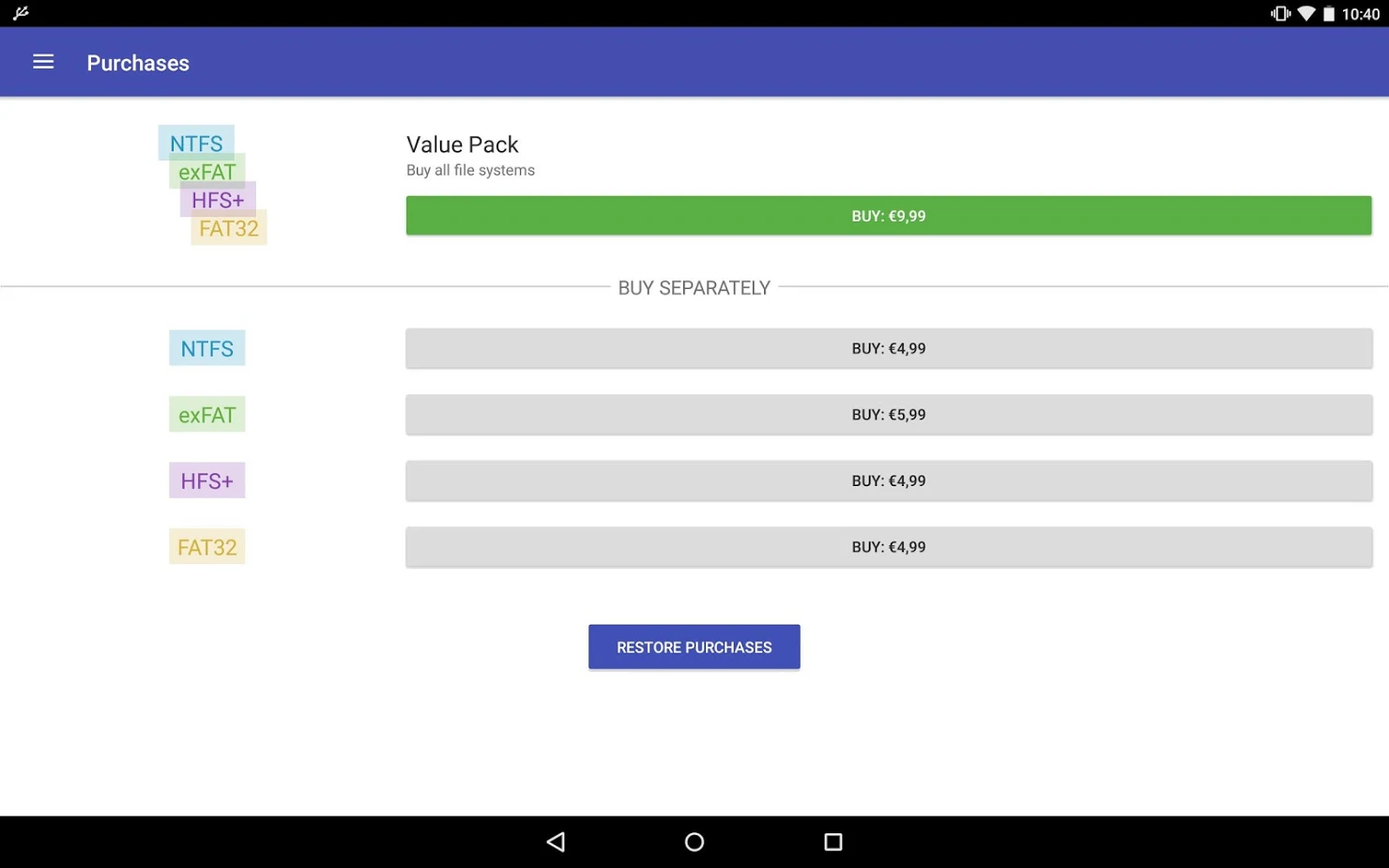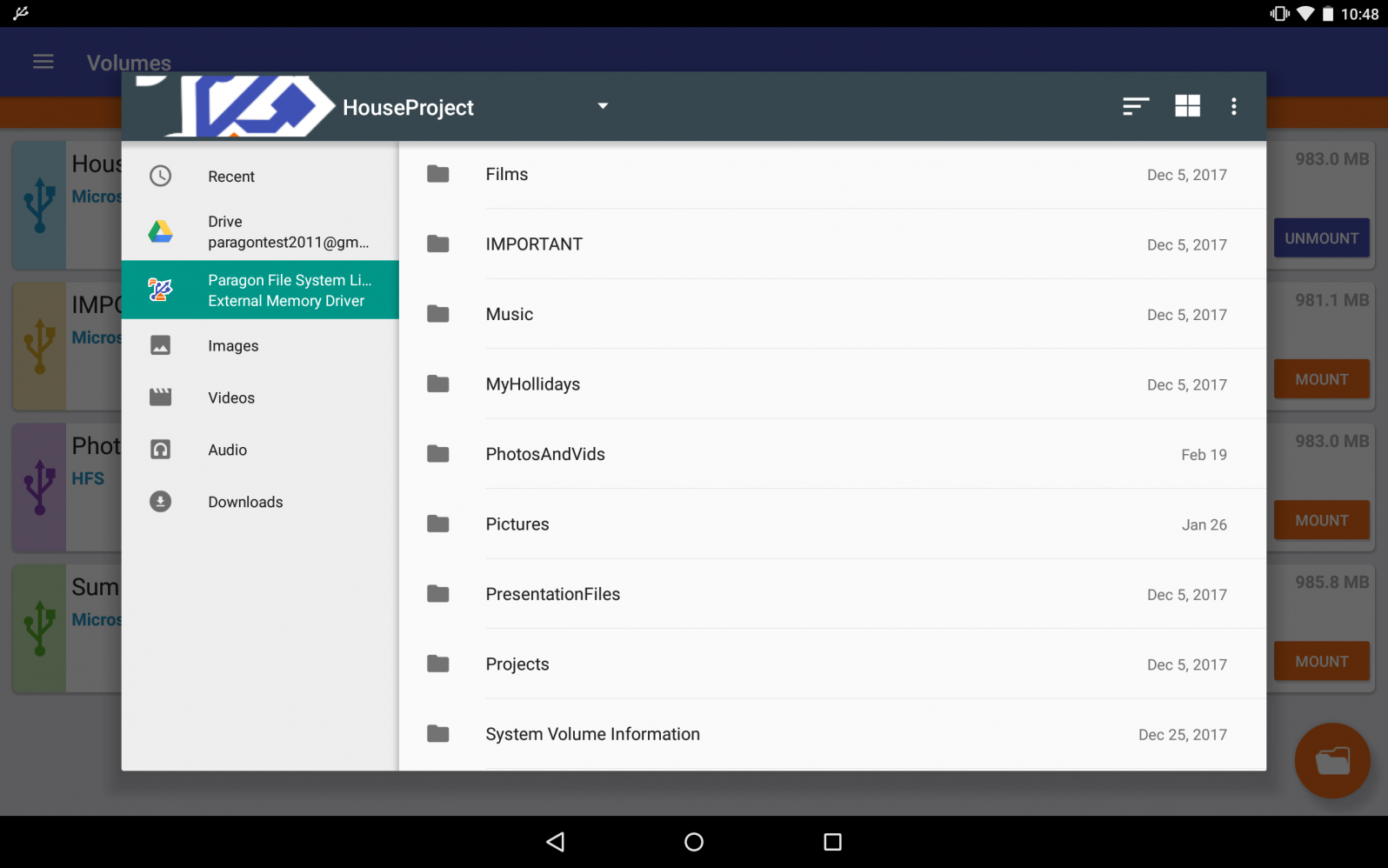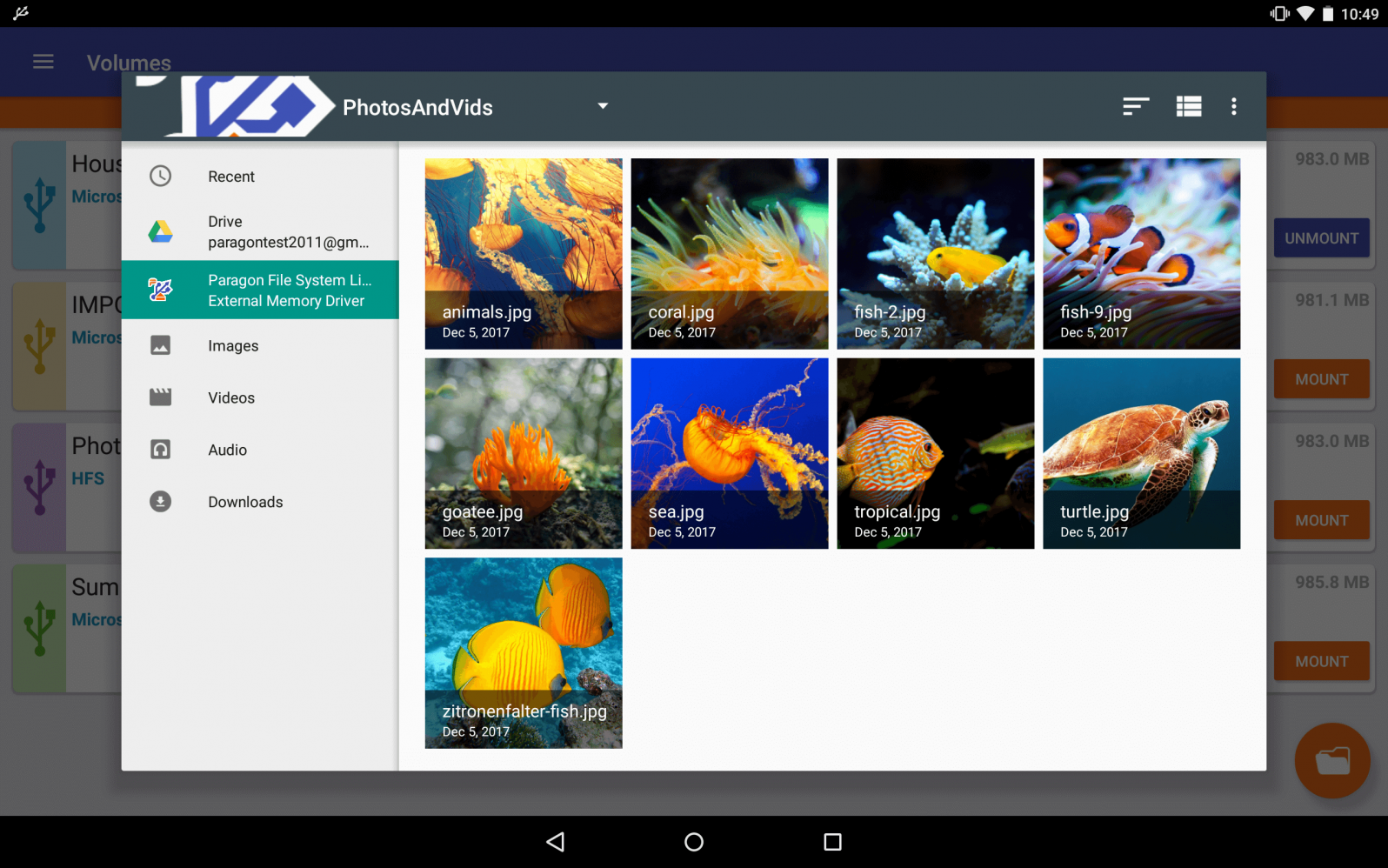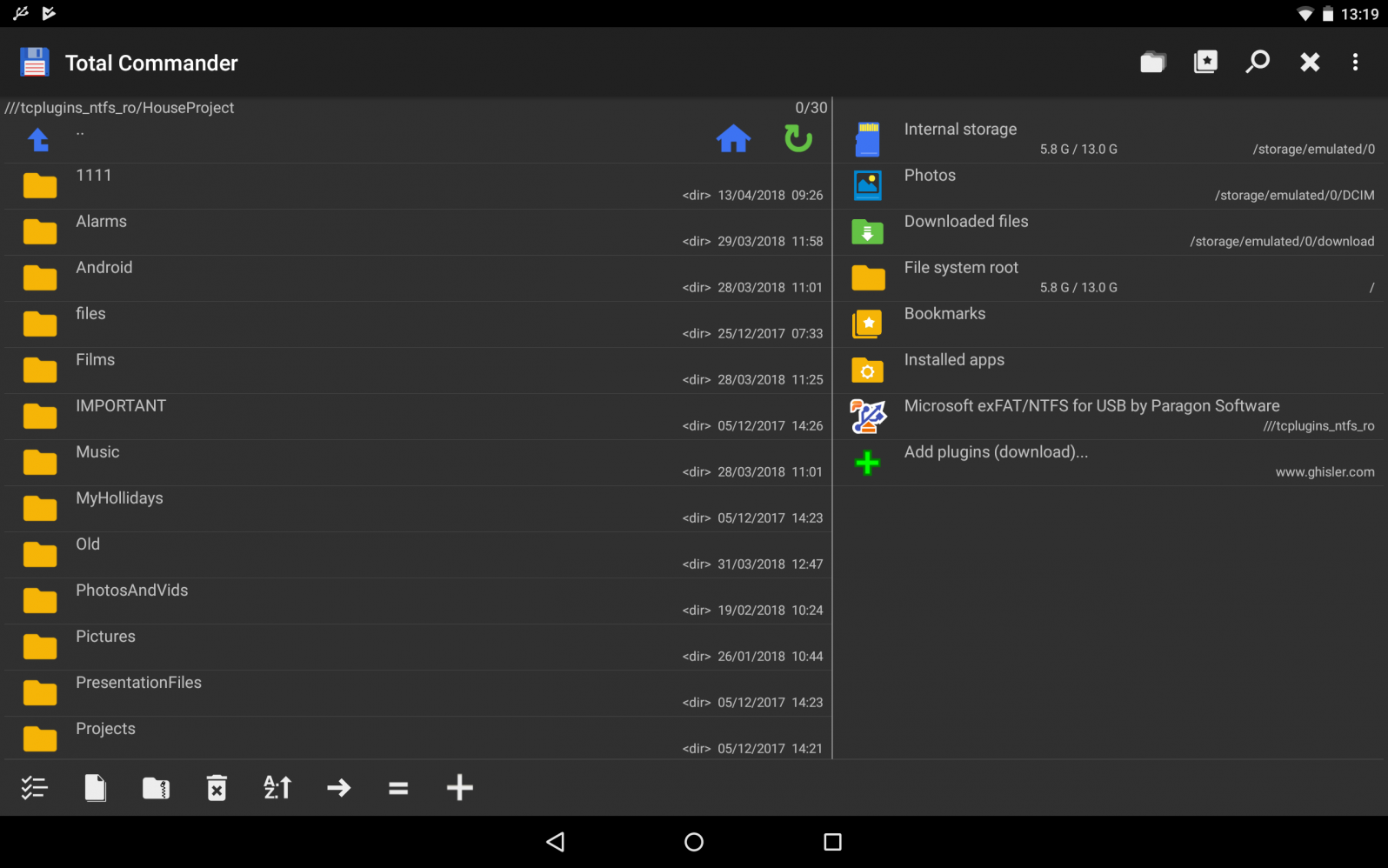Paragon File System Link for Android is a valuable enhancement for Android app developers.
Add external USB storage support to your file manager or media player app. This way, end users
can access and use files from USB flash drive directly on their Android devices.
Most common use cases:
- file manager apps
- mediaplayer apps
How it works
Open Paragon File System Link
document provider directly in your app
or enable users to choose it from the list.
Enjoy
Work with documents like in any other
SAF Providers — Google Drive or in-built
Android “Downloads”, “Images”, “Videos”.
OR If you don’t use SAF API
implement SAF client
functionality in your app.
Full RW access to USB
storage connected
to Android device
Support for popular
file systems:
Microsoft exFAT,
NTFS, FAT32
and HFS+
Copy, move, delete,
rename files on the
USB drive, between
USB and internal
device memory
Watch and listen
to media located
on USB drive using
your Android device
Easy and effortless
integration
Resources
| Product Documentation | Download Paragon File System Link for Android One Pager |
| Need help? | Contact Support or file a support ticket |
Contact Sales
If you have questions related to purchasing File System Link for Android, click the button below to send us a message.
Submit requestor
Call our Sales team
Global Headquarters (Germany)
For business inquiries only!
Mon thru Fri
United States Office
For business inquiries only!
+1-888-347-5462
Mon thru Fri
For general support inquiries and problems with our software, please use the support form in your Licensing Center account.